Review: Framework’s Laptop 16 is unique, laudable, fascinating, and flawed
- Thread starter JournalBot
- Start date
I'd go the other way, I think, and have the most capable ports be swappable: I could plug in whatever modular connector I need without concern for how it'd perform.I was thinking the same thing; it could also have helped with the port confusion by making these the most fully featured ones that cover all of your important needs.
I don't know much about the I/O options for these chips though to be honest, but fixed ports = faster, swappable = slower but customisable seems more intuitive to me.
Probably mostly graphics video ports for me, with the occasional USB-C.
Upvote
11
(11
/
0)
Really appreciate Ars’ continued coverage of framework. I have one of their 13” laptops and think it’s best in class for most people. Its become my default recommendation for people averse to Macs.
I’m not surprised by the bad list here, seems like all the reasons I avoid large laptops in general.
I’m not surprised by the bad list here, seems like all the reasons I avoid large laptops in general.
Upvote
25
(26
/
-1)
In placing the bulk of the cooling device (heatpipes and fin stack) behind the chassis they are able to make the laptop thinner, but also longer. That extra length sits outside the displays footprint so they position the hinge a bit forward as you see here.This is going to be a dumb questions, buy why is the hinge where it's at? I notice quite a few more modern laptops have the hinge about 1/2" from the end so there's a little lip there when it's folded open,
Is this a design thing for less stress or simply a cosmetic thing?
Upvote
26
(26
/
0)
One thing to also keep in mind is that there are people working on making an oculink 8i bay for the Framework 16 so that you could connect pcie cards with oculink. This would include being able to support a full desktop gpu (limited to 8 PCIE lanes) which would give you more flexibility.
Upvote
40
(40
/
0)
That's what I'd like too. Hope they can offer a layout with a nav-key column.The only thing stopping me is the damn keyboard layout. One would have thought that there's never been a better placed laptop to offer the choice to people who want full-sized arrow keys and/or dedicated home/end/page keys. Yet this isn't something they offer.
Upvote
6
(7
/
-1)
I wonder if we'll get a battery expansion module in place of the GPU, like the old ThinkPad battery bridge?
I know external USB-C battery packs work, but they're not ideal.
I know external USB-C battery packs work, but they're not ideal.
Upvote
23
(23
/
0)
Depends on what it does, but as this is a port that wears out often, at least for me, am glad to see it.Does analog-jack audio use enough bandwidth to warrant a whole USB-C port to itself? At least there are plenty of slots.
I'd like to see a beefier amp+DAC module for power-hungry headphones.
Upvote
20
(20
/
0)
They've put in some work on the dual-USB concept, but the functionality of the ports is impacted with basic implementations. If you want to be able to pass through charging capability, display functionality, and so on, you basically need a docking chipset inside. Not impossible, but not trivial either. At the very least, you need a built-in USB hub.I also feel like they could probably fit 2 USB-C on a single module. The USB-A module, might have room to be a 1xUSB-A and 1xUSB-C module.
Or on the audio expansion module, why not use the space available and put in 1xIn and 1xOut rather than a single combo port? Or maybe use the extra space for a USB-C? Same for the MicroSD module.
A dual-audio port seems more likely, but keep in mind that they also have to fit a DAC inside of it, and 3.5mm ports take up a lot of space -- I'm not sure how much volume would be remaining with two 3.5mm ports.
Upvote
30
(30
/
0)
Do you have an Intel or amd cpu? Curious if the amd cpus support egpu these days? (My older amd laptop does not)pretty clever idea
i have a FW13, and I use an eGPU with it. It works well enough that i've gotten rid of my desktop gaming machine. I can play Apex Legends and others at near max graphics. That said, i can Frostpunk and others with just the integrated chip as well when I'm on the go.
Upvote
0
(0
/
0)
This is unfair:
“I'll admit that some of this may be driven by a general skepticism of this particular class of laptop. Once you're spending more than $2,000 on a 5-pound laptop, most people would be better off buying multiple computers—an inexpensive thin-and-light laptop for battery life and portability”
Thats for the purchaser to decide,
We need to know how this compares to other gou heavy laptops in terms of price, upgradability, cooling, weight ergonomics etc.
But i 100% need mobile pwoer on me in the field, and these types of laptops are therefore a must,
I want a comparison against similar laptops not a value judgement against that entire sector, thats not helpful imho.
“I'll admit that some of this may be driven by a general skepticism of this particular class of laptop. Once you're spending more than $2,000 on a 5-pound laptop, most people would be better off buying multiple computers—an inexpensive thin-and-light laptop for battery life and portability”
Thats for the purchaser to decide,
We need to know how this compares to other gou heavy laptops in terms of price, upgradability, cooling, weight ergonomics etc.
But i 100% need mobile pwoer on me in the field, and these types of laptops are therefore a must,
I want a comparison against similar laptops not a value judgement against that entire sector, thats not helpful imho.
Upvote
34
(39
/
-5)
This is one of those "this is very cool I'm glad they're doing it" situations where also "I am almost certainty never going to buy this thing" situations.
Upvote
18
(20
/
-2)
Pygmy Surfer
Wise, Aged Ars Veteran
This is really interesting. When I got my MacBook Pro M1, I was blown away by how good the speakers sound. Asahi is claiming even better sound from the same hardware. For the first time, I'm tempted to look at AsahiAbout the speakers: Apple does half the work in software. https://asahilinux.org/2024/01/fedora-asahi-new/ (section "speakers"), There might be a possibility to create framework specific filters.
Upvote
21
(21
/
0)
"Once you're spending more than $2,000 on a 5-pound laptop, most people would be better off buying multiple computers"
For my personal use I agree with the above. I prefer macOS for getting work done but gaming has to be on a Windows based PC.
For work needs the company I work for is on a 3 year replacement cycle so the need to upgrade part way through a laptops lifecycle is not an issue as they are spec'ed well to begin.
For my personal use I agree with the above. I prefer macOS for getting work done but gaming has to be on a Windows based PC.
For work needs the company I work for is on a 3 year replacement cycle so the need to upgrade part way through a laptops lifecycle is not an issue as they are spec'ed well to begin.
Upvote
2
(3
/
-1)
Reaperman2
Ars Tribunus Militum
I've had the 13" for a year with no issues. The fan is sort of loud when using Zoom, but not worse than my last laptop. My port slots have: 1TB SSD, 2 USB 3.0, 1 USB 2.0, and I can swap out an HDMI when I need to present or connect to my home theater. I just upgraded the memory from 8 to 32 GB, and it was dead simple.
Like any other newish product, it's a good idea to wait until 2nd- or 3rd-generation before buying. Sounds like that's the case for this 16" model.
Like any other newish product, it's a good idea to wait until 2nd- or 3rd-generation before buying. Sounds like that's the case for this 16" model.
Upvote
7
(7
/
0)
Not for me but very cool. Hopefully other companies will follow suit with similar products. (Honestly I’d about give my left nut for an MBA/MBP that I could swap the SSD when needed. )
Upvote
5
(5
/
0)
fuzzyfuzzyfungus
Ars Legatus Legionis
You will have to remove the keyboard and screw-in an interposer cable:
guides.frame.work/Guide/Install+Graphics+Module/271
Honestly I am a bit puzzled by all of this. Framework will be one of very few companies to sell a GPU in a form factor that is compatible with a single machine only (since it is form-factor dependent, it won't fit even in an hypothetical framework 15 or 14). Sound like a step back compared to for example MxM.
It looks like there was a trade-off between versatility and size to be made:
In the case of systems with MxM support every system of that model had to have enough room to accomodate the MxM module and its cooling system(with the latter not being standardized by the MxM spec; typically crating the actual amount of flexibility afforded by MxM support).
In this case the GPU expansion has to be sized to the 16in because it's an actual enclosure that adds the necessary volume for the GPU. Does mean that the enclosure only works for the 16in; but also means that they can do the base 16in without a GPU-chonker-size chassis; and there's no "no-discrete-GPU 16in vs. upgrade capable 16in" distinction.
It certainly wouldn't be a limitation in an ideal world; but all the options here were not ideal: they could have made everything, 14-16in bigger, and had the expansion be internal; but at the expense of making all relevant models bigger.
They could, presumably, have made a 14in size expansion module; but at the expense of making even the 16in systems thermally limited as though they were 14in.
Upvote
3
(3
/
0)
It's very cool, but given how quickly gaming will drain the battery, I suspect that a TB-connected eGPU enclosure is more practical for most use cases. (most - not all!) I'd bet that they sell enough units to enthusiasts to make a second-generation part worthwhile, but I have doubts about demand holding up beyond that.It looks like there was a trade-off between versatility and size to be made:
In the case of systems with MxM support every system of that model had to have enough room to accomodate the MxM module and its cooling system(with the latter not being standardized by the MxM spec; typically crating the actual amount of flexibility afforded by MxM support).
In this case the GPU expansion has to be sized to the 16in because it's an actual enclosure that adds the necessary volume for the GPU. Does mean that the enclosure only works for the 16in; but also means that they can do the base 16in without a GPU-chonker-size chassis; and there's no "no-discrete-GPU 16in vs. upgrade capable 16in" distinction.
It certainly wouldn't be a limitation in an ideal world; but all the options here were not ideal: they could have made everything, 14-16in bigger, and had the expansion be internal; but at the expense of making all relevant models bigger.
They could, presumably, have made a 14in size expansion module; but at the expense of making even the 16in systems thermally limited as though they were 14in.
Upvote
2
(3
/
-1)
ChefJeff789
Ars Tribunus Militum
Agreed, this is a strange take and unnecessary injection of personal bias. I absolutely need a powerful laptop for my own work (I'm not lugging a desktop cross-country or on a flight, after all). All of the laptops I've ever owned have been 5+ lb. Maybe that's not the most common class of laptop, but they're not that uncommon either.This is unfair:
“I'll admit that some of this may be driven by a general skepticism of this particular class of laptop. Once you're spending more than $2,000 on a 5-pound laptop, most people would be better off buying multiple computers—an inexpensive thin-and-light laptop for battery life and portability”
Thats for the purchaser to decide,
We need to know how this compares to other gou heavy laptops in terms of price, upgradability, cooling, weight ergonomics etc.
But i 100% need mobile pwoer on me in the field, and these types of laptops are therefore a must,
I want a comparison against similar laptops not a value judgement against that entire sector, thats not helpful imho.
Upvote
19
(22
/
-3)
TimeToTilt
Ars Tribunus Militum
I love their mission and hope this is successful but honestly the value prop isn't here to me. The author is honestly downplaying how much higher priced this is compared to the rest of the market AND unlike in the small and light category, a lot of the gaming laptops are already reasonably upgradeable (that is to say ram, SSD space) and repairable (screens, keyboards etc). You are honestly talking about almost a 100% premium BEFORE buying the upgraded CPU or GPU module in a few years. That's a hard sell to me.
That being said, that keyboard system is sweeeeeet. Like holy crap is that a cool keyboard and mouse space.
That being said, that keyboard system is sweeeeeet. Like holy crap is that a cool keyboard and mouse space.
This has become pretty common with the 16 inch screen laptops actually. I think it's related to how that aspect ratio "fits" in a full size keyboard frame maybe? Regardless Every Legion Pro has had it for a few years now, the 16 inch razers have it I believe. Pretty common.The expansion module that contains the GPU juts out from the back of the laptop past the lid, something I associate more with monstrous, unpleasant 17-inch gaming laptops
Last edited:
Upvote
-6
(5
/
-11)
Dr_EluSivE
Wise, Aged Ars Veteran
I really like the concept of these. However, I seem to keep my laptops forever (my current is an HP from 2011). I really only use them for couch internet surfing or when I need a portable computer. I have a good gaming desktop so I don't need anything expensive. which kinda kills the framework for me. I love the modularity of it, but even the base model is just too expensive. I wish I could buy a cheaper spec machine, and upgrade as needed.
Upvote
3
(3
/
0)
killerhurtalot
Ars Praefectus
When I saw the announced specs a while back, the first thing I thought of was how "weak" the GPU is...
For the price they're offering it at ($2400+), the premium over existing laptops with much better specs for cheaper just doesn't seem worth it to me... a laptop with a similar/better CPU and rtx 4070 costs around $1700-1800 right now... not to mention the better screens and faster ram too...
My stepbrother got this last year for around $1700 and upgraded the ram to 32GB afterwards... and it's cheaper now at $1400... There's a lot of things you can buy for $1000 to make up for the inability to upgrade... including saving it for another $1400 laptop when you do want to upgrade and then you'll also get a new better CPU too...
https://www.bestbuy.com/site/asus-r...b-ssd-moonlight-white/6535498.p?skuId=6535498
For the price they're offering it at ($2400+), the premium over existing laptops with much better specs for cheaper just doesn't seem worth it to me... a laptop with a similar/better CPU and rtx 4070 costs around $1700-1800 right now... not to mention the better screens and faster ram too...
My stepbrother got this last year for around $1700 and upgraded the ram to 32GB afterwards... and it's cheaper now at $1400... There's a lot of things you can buy for $1000 to make up for the inability to upgrade... including saving it for another $1400 laptop when you do want to upgrade and then you'll also get a new better CPU too...
https://www.bestbuy.com/site/asus-r...b-ssd-moonlight-white/6535498.p?skuId=6535498
Last edited:
Upvote
-1
(6
/
-7)
TimeToTilt
Ars Tribunus Militum
The problem for the FW16 (IMO) is that it isn't in this class. I have swapped keyboards myself and screens, in these bigger laptop classes it is definitely beyond "total idiot noob" territory, but anyone who could open a desktop and change ram could probably swap a screen on most 15-16 inch laptops with a video which youtube almost always has.With all the excitement of upgrading, we lose sight of Framework's focus: repairability. You are right. Due to the nature of the smell business, it is more expensive than other comparable laptops, but imagine spending $1500 on a laptop and your kid spills juice on the keyboard and you have to take it in to a repair shop and spend a few hundred bucks on repair, when just pulling a few tabs and swapping it out can be done here. It's different thinking than we've been conditioned to over the years with modern laptops
The conditioning you mention has only really happened for people who want small and lights, and the framework SHINES there, but not sure I see it here.
Upvote
12
(12
/
0)
Ahh, that makes sense. Thanks!In placing the bulk of the cooling device (heatpipes and fin stack) behind the chassis they are able to make the laptop thinner, but also longer. That extra length sits outside the displays footprint so they position the hinge a bit forward as you see here.
Upvote
2
(2
/
0)
TimeToTilt
Ars Tribunus Militum
This is going to be a dumb questions, buy why is the hinge where it's at? I notice quite a few more modern laptops have the hinge about 1/2" from the end so there's a little lip there when it's folded open,
Is this a design thing for less stress or simply a cosmetic thing?
Not a dumb question imo. I THINK the main reason is the switch to a 16 inch more squared off screen aspect ratio with low/no bezels on modern laptops has led to a bit of an odd mismatch between the needs of the body and the needs of the lid.
Also I BELIEVE (My 2 year old Legion Pro 5 is my first like this) it should lead to stronger hinges since they can be "braced" and supported from both the front and the back and no longer live on the edge of the laptop body. For me personally 2 of my last 4 laptops were retired because the hinge broke. Seems to pretty consistently be a weak point for the 15.6+ laptop class. Like my 2 year old daily driver that has probably already been open/closed well over a thousand times still has nice stiff hinges and there is no flexing of the body on either side of them or front/back. Honestly I could easily see keeping this laptop for 5+ years baring a major accident. It's just easily been my favorite laptop ever and I have literally 0 complaints and part of that is the screen aspect ratio/quality and overall build quality.
Upvote
7
(7
/
0)
northoftheriver
Seniorius Lurkius
I am super happy with my FW 13 (12th gen i5). I thought I would swap the ports more but turns out everything seems to be going USB-C so having four usb4 ports is definitely enough for me.
This thing looks amazing and lots of fun but a bit clunkier than the FW13, aside from the fact I don't need the computing power.
The charm of the 13 inch FW laptop is that you make very few sacrifices (at least in terms of physical size) to get the upgradeability.
This thing looks amazing and lots of fun but a bit clunkier than the FW13, aside from the fact I don't need the computing power.
The charm of the 13 inch FW laptop is that you make very few sacrifices (at least in terms of physical size) to get the upgradeability.
Upvote
6
(6
/
0)
Ahh, that makes sense. Thanks!
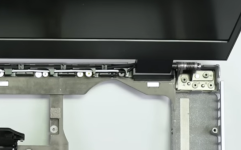
It's mostly the plugin rear module causing that additional length. From a full teardown to the base chassis, you can see the hings are placed right at the edge of the base.
That said, this chassis is built like a tank. That base is all machined metal, no plastic structure in this shot at all. The hinge is also set in a braced enclosure and held with pins and 4 screws.
 I'll bet this will never occur on this machine...
I'll bet this will never occur on this machine...
Upvote
20
(20
/
0)
I respect the concept of the modular laptop, but I wonder if it’s necessary to have all ports be swapable. Couldn’t considerable space be saved by including say 1 permanent USB C port on each side, letting you customize the remaining slots as you desire?
I think Ionitor's point addresses that well:
One significant advantage of the expansion ports is that it puts the daily wear onto a (relatively) inexpensive dongle. That means that, most of the time, a physically broken port won't require a major repair or replacing the (expensive) mainboard and CPU. I'm also glad that I'll be able to make sure the critical ports I'll need to "dock" will all be on one side of the laptop -- I'll have to use multiple cords until someone comes out with a 180W+ USB4 dock that will allow me to go down to one or two plugs (since I'll likely connect my center 4k monitor directly to the GPU in the back regardless).
Upvote
11
(11
/
0)
You will have to remove the keyboard and screw-in an interposer cable:
guides.frame.work/Guide/Install+Graphics+Module/271
Honestly I am a bit puzzled by all of this. Framework will be one of very few companies to sell a GPU in a form factor that is compatible with a single machine only (since it is form-factor dependent, it won't fit even in an hypothetical framework 15 or 14). Sound like a step back compared to for example MxM.
I actually have a couple of laptops with MXM ports. About the only thing they're really useful for is swapping out the GPU in the rare case that it dies without taking out the motherboard (which did happen to me, once). Otherwise, due to cooling system limitations, you're basically only able to install cards that were either available in your laptop originally, or cards that have the same thermal performance--most of which don't really end up being much of a performance improvement.
The only successful MXM performance upgrade I ever performed was a 760M to 770M, which required editing INF files to get the driver to install. It wasn't really worth the hassle, and likely only worked because the original cooling system was oversized for the 760M's 55W and handled the 75W from the 770M fine (the same cooling system got used in the next revision of that laptop that came factory with a 770M). An 860M might have also worked, but is actually slower in most cases than the 770M; a 960M is slightly faster in some cases, but still not enough to justify trying it. And that was basically the end of the line for NVIDIA MXM cards.
Last edited:
Upvote
18
(18
/
0)
So about the numpad, it seems that laptop makers are sidelining it more and more. For example, if you look at Dell's products, the only models with numpads are those intended for work (Precision, Latitude, Vostro) and those that don't come with the best specs (some Inspiron and the G series models). Especially on gaming models, as a lay person I can't understand the justification for including a full keyboard on the G15 but not on the larger G16, and those who play certain complicated games might also appreciate the additional keys they can program on the numpad.
Upvote
8
(8
/
0)
There's a pretty long thread in the forums addressing just that. The tl;dr (as I understood it) is that you wouldn't be able to supply full power to both ports for lack of real state in the expansion card, but there was still a lot of talk between a few community members who were/are working to produce a dual USB-C design that would check all the boxes they could.I also feel like they could probably fit 2 USB-C on a single module. The USB-A module, might have room to be a 1xUSB-A and 1xUSB-C module.
Upvote
15
(15
/
0)
AmanoJyaku
Ars Praefectus
A quality review. I'm in batch 11, and anxiously awaiting my delivery. I also weighed the cons of higher price, greater mass and volume, etc... and decided it's still worth it. The majority of laptops I've owned over the last 12 years have been upgradable to varying degrees, officially and unofficially. But Framework is the only one committed to maximum upgradability.
Sure, I can buy a gaming/workstation laptop for $1,600. But if the worst happens and it fails, that's $1,600 down the drain, or $1,600 + potentially prohibitive repair costs. Even if the best happens, it will eventually need a battery replacement. By comparison, the $2,300 Framework will last as long as Framework offers replacement components. None of my laptops would have been retired if I could have just purchased a battery, and this also allows me to potentially upgrade the GPU.
The Framework 16 could very well be my first 10-year-old primary laptop. The way I look at it, I'm not just buying a laptop, I'm investing in an idea.
Sure, I can buy a gaming/workstation laptop for $1,600. But if the worst happens and it fails, that's $1,600 down the drain, or $1,600 + potentially prohibitive repair costs. Even if the best happens, it will eventually need a battery replacement. By comparison, the $2,300 Framework will last as long as Framework offers replacement components. None of my laptops would have been retired if I could have just purchased a battery, and this also allows me to potentially upgrade the GPU.
The Framework 16 could very well be my first 10-year-old primary laptop. The way I look at it, I'm not just buying a laptop, I'm investing in an idea.
Upvote
24
(24
/
0)
The CPU performance improvement over the 13" is less than I thought it would be. The GPU is a weird choice. If I was going to lug around something this big, I'd want a 150w 4080 or 4090. I get having a mid-range option, but I don't want that to be the only option.
I'm also disappointed with the accessibility of the internals. I shouldn't have to remove the keyboard and trackpad to get at the internals. My Zephyrus G14 is easier to access than that. You just take some screws out of the bottom and you have access to the SSD, RAM, battery, and WiFi card. Obviously it's not as upgradeable as the Framework, but it also only cost about half as much.
There's clearly a market for these, but I think the compromises are bigger here than they were on the Framework 13. You have to really value repairability and upgradeability and be willing to pay for it.
I'm also disappointed with the accessibility of the internals. I shouldn't have to remove the keyboard and trackpad to get at the internals. My Zephyrus G14 is easier to access than that. You just take some screws out of the bottom and you have access to the SSD, RAM, battery, and WiFi card. Obviously it's not as upgradeable as the Framework, but it also only cost about half as much.
There's clearly a market for these, but I think the compromises are bigger here than they were on the Framework 13. You have to really value repairability and upgradeability and be willing to pay for it.
Upvote
3
(3
/
0)
killerhurtalot
Ars Praefectus
This is unfair:
“I'll admit that some of this may be driven by a general skepticism of this particular class of laptop. Once you're spending more than $2,000 on a 5-pound laptop, most people would be better off buying multiple computers—an inexpensive thin-and-light laptop for battery life and portability”
Thats for the purchaser to decide,
We need to know how this compares to other gou heavy laptops in terms of price, upgradability, cooling, weight ergonomics etc.
But i 100% need mobile pwoer on me in the field, and these types of laptops are therefore a must,
I want a comparison against similar laptops not a value judgement against that entire sector, thats not helpful imho.
There's plenty of cheaper laptops in similar form factors and performance that's also got generally laptop upgradeability (not nearly as much as framework with the keyboards, screens, and etc, but general components like ram, SSD, wifi card are accessible easily with a few screws)
https://www.lenovo.com/us/en/p/lapt...egion-pro-7i-gen-8-(16-inch-intel)/82wr0000us
$600 ($1800 vs 2500) cheaper laptop for...
Similar CPU performance (13900HX vs 7945HX)
Better GPU performance (4070 vs 7700S, and the 4070 is at 150W configuration, so it should be a little bit faster than the razor 14 in the tests since that's at 140w)
less ram at 16GB (but you can buy a 32 GB DDR5 5600mhz SODIMM kit for $100)
Same storage (but slightly better upgradability since it's got 2x M.2 slots vs USB C based storage expansion on the framework)
slightly better screen (16" 1600p 240hz vs 165hz)
Same Wifi 6E 2x2 card
Heavier at 2.79 kg vs 2.4 kg, so a little less than 1 lb heavier
Cooling looks pretty damn good from the teardowns since the power brick is capable of 300w (a good bit more than the framework and the Razer)...
Given that they charge $400 for the GPU module, I guess you can upgrade it in a few years for another $400 or so... But you're probably gonna be CPU limited on the new games by then if you're trying to game at 60-100+ fps...
Not sure on ergonomics, since all laptops feel the same to me (unless they have utterly trash keyboards and touchpads on the cheap laptops) but for the $60/80 they charge for the macro/numpad expansions, unless you're using that on the go all the time, seems a bit steep...
Last edited:
Upvote
-2
(3
/
-5)
Thunderracker
Ars Scholae Palatinae
The 16 is really cool. I am not in the market for it, because it is too big and too heavy. But I am 13" all the way all day.
Upvote
5
(5
/
0)
Thunderracker
Ars Scholae Palatinae
Part if that is the fact that Nvidia isn't playing ball, so AMD is the only game in town right now.The CPU performance improvement over the 13" is less than I thought it would be. The GPU is a weird choice. If I was going to lug around something this big, I'd want a 150w 4080 or 4090. I get having a mid-range option, but I don't want that to be the only option.
I'm also disappointed with the accessibility of the internals. I shouldn't have to remove the keyboard and trackpad to get at the internals. My Zephyrus G14 is easier to access than that. You just take some screws out of the bottom and you have access to the SSD, RAM, battery, and WiFi card. Obviously it's not as upgradeable as the Framework, but it also only cost about half as much.
There's clearly a market for these, but I think the compromises are bigger here than they were on the Framework 13. You have to really value repairability and upgradeability and be willing to pay for it.
Also, can you get the board level diagrams and specifications for your Zephyrus? Will you even have the option to upgrade your board when a new one comes out?
I value that ability. So I buy Framework.
Upvote
24
(24
/
0)
Well with this bay just basically giving you access to 8 PCIe lanes, you don't even need the Thunderbolt route. You could make an Oculink 8i module in the empty module so that you could support a faster and lower latency oculink dock for a desktop gpu.It's very cool, but given how quickly gaming will drain the battery, I suspect that a TB-connected eGPU enclosure is more practical for most use cases. (most - not all!) I'd bet that they sell enough units to enthusiasts to make a second-generation part worthwhile, but I have doubts about demand holding up beyond that.
In the Framework forums there has been much discussion and some design work done for an OcuLink module.
https://community.frame.work/t/oculink-expansion-bay-module/31898/154
Upvote
8
(8
/
0)
