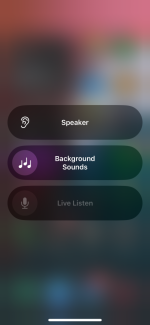Been poking around the updates a bit today, and spent time using the new "Ambient Music" feature. And I gotta say, it's one of the weirdest things Apple has ever added to an operating system.
If you're not familiar: There are four new Control Center icons, one for each of four streaming "ambient music" channels: Chill, Sleep, Productivity, Wellbeing. They are free to listen to and don't require an Apple Music subscription. By going into Edit Mode in Control Center, you can tap each icon to expose a list of four separate "playlists" for each to choose from.
I say "playlists" because I had initially assumed they were like any streamed radio station where you have no control over the song that's playing, but that's not the case—you can scrub through a track or skip or go back to a previous track, like any playlist.
I say it's a "weird" feature because... Why Control Center? Why four only marginally different variations with significant overlap? Why make accessing the playlist choices for each "channel" hidden and non-obvious? But most of all: Why are the songs not identified or attributed to a composer/artist? While a playlist is playing, you get full music controls, but the visible artwork is generic for the station/playlist you're listening to and contains no track info other than length. So if you hear something you like, you have no ability to go find more of that artist on Apple Music (or wherever).
Which, of course, makes me wonder if the music is procedurally (neé AI)-generated or sourced from rights-released libraries, like background music creators often use for YouTube videos to avoid DCMA issues. Apple hasn't said anything about where the music comes from other than "Apple Music" but that's meaningless (and makes it even more weird why it's ghetto'ed in Control Center and not part of the Music app where one would expect to, you know, listen to music).
I kind of like a couple of the playlists and could see myself using them as background music from time to time while working or whatever. But I find the whole UI/UX so strange. It feels entirely shoehorned, like there was some specific, esoteric reason why they absolutely could not be put in the Music app, so, a dart was thrown and voila, Control Center it is.