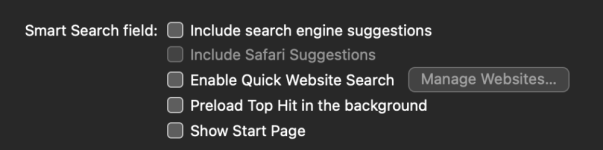Perhaps it's just my experience, and perhaps it's because I simply upgrade each OS update and don't Nuke / Pave a fresh install, but Spotlight Search in macOS is completely useless. Recently placing everything into "Private" designation, and then releasing it to re-index the database -- achieved no improvement.
Just now my son asked about a future event in "Reminders," and searching within the app couldn't find the event. Manually digging through found it.
Finder searching is blank for 30 seconds or so, without showing the correct results in external drives. Command-Space has never shown me any item I was looking for, having to "show in finder" results to then sort by the best method.
Thankfully I pay for a NeoFinder subscription which always delivers the proper result. Always. Google can search the universe within seconds with excellent results.
Steve Jobs debuted Spotlight search with realtime results that were perfect. What happened?
Just now my son asked about a future event in "Reminders," and searching within the app couldn't find the event. Manually digging through found it.
Finder searching is blank for 30 seconds or so, without showing the correct results in external drives. Command-Space has never shown me any item I was looking for, having to "show in finder" results to then sort by the best method.
Thankfully I pay for a NeoFinder subscription which always delivers the proper result. Always. Google can search the universe within seconds with excellent results.
Steve Jobs debuted Spotlight search with realtime results that were perfect. What happened?