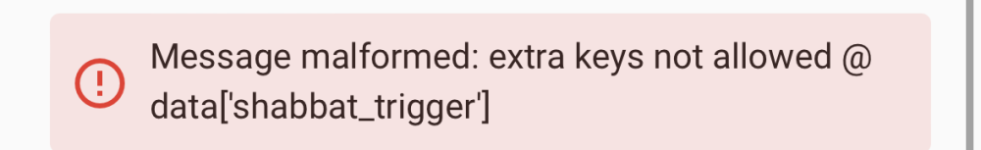I'm...attempting to figure my way through python and the repo structure.Yippee!
Are you handy with code? If so, you probably could do it and contribute a PR to fix it
Smart Home Automation
- Thread starter ChaoticUnreal
- Start date
Ah, good luck. Probably can hop on the discord and get some decent pointers on where to start/structure.
Not certain because it’s going to have to validate numbers to correct for the hw bug, possibly a new function. without a HA dev instance I can’t build and test it, sadly. Early 2025 goal is said dev instance.Ah, good luck. Probably can hop on the discord and get some decent pointers on where to start/structure.
I've been playing with a HA docker container on a Synology with 4GB of RAM. Problem is I keep running into stuff that assumes I'm not running in container though, for example the ESP Home setup instructions which tell me to use the built in store that doesn't work in docker. There is probably a workaround, but I'm already annoyed at how time-consuming HA setup is.
What is the best option for running HA without the docker limitations? VM in synology and probably a RAM upgrade? Should I get a Raspberry PI? Something else?
What is the best option for running HA without the docker limitations? VM in synology and probably a RAM upgrade? Should I get a Raspberry PI? Something else?
Can you recommend a good tutorial for HomeLink? There are a zillion out there of questionable quality.
My new car (2024 Ioniq 5) comes with Homelink integration. I thought it was just a glorified garage door opener (which I don't need). Glancing at homelink.com, it sounds like a smart home controller. Can I integrate the Homelink buttons into my smart home setup?
For reference, I have Nest Thermostats, August Smart Locks, Lifx and Hue bulbs, all managed through Alexa.
My new car (2024 Ioniq 5) comes with Homelink integration. I thought it was just a glorified garage door opener (which I don't need). Glancing at homelink.com, it sounds like a smart home controller. Can I integrate the Homelink buttons into my smart home setup?
For reference, I have Nest Thermostats, August Smart Locks, Lifx and Hue bulbs, all managed through Alexa.
Finally switched HA from zwavejs to zwavejsui. Now I can set direct associations to (finally) configure 3 way switches.
Of course, first have to fix every device that joined at wrong security level…
But it’ll be very nice for all the switches to be working…
So far moved one pair from a helper and two automations to direct association!
Of course, first have to fix every device that joined at wrong security level…
But it’ll be very nice for all the switches to be working…
So far moved one pair from a helper and two automations to direct association!
Three-way* smart switches have generally defeated me in my house. No neutral and some poor labeling of travelers.
*four- and five-.
*four- and five-.
My HA instance is kinda old and somewhat wonkily setup. I'm debating if I want to just start from a fresh setup. I have some stuff in configs and such, and they've done a lot of progress to put config more UI and such. Plus what I know now about setting up the dual homed stuff and so on.
Yeah that’s certainly an advantage of rewiring the house. I cheaped out and didn’t put smart switches in the closets…regretting that because it defeats an “all off” button.Three-way* smart switches have generally defeated me in my house. No neutral and some poor labeling of travelers.
*four- and five-.
I've got some skilled plaster work (i.e. using old methods) that I'd never get someone local to be able to make right and I don't want to think about what it'd cost to get a specialist to travel and do. So, plenty of walls will never get rewiring.
We'll probably gut and rewire the upstairs once at least one of the kids heads off to college - but transitioning to drywall won't be any design loss there because it was just done with functional plaster and lathe without the long curves and nice texture that we have in the main living space. That's a higher priority because it's older wiring as well (the house was built in phases over the last 80 years).
We'll probably gut and rewire the upstairs once at least one of the kids heads off to college - but transitioning to drywall won't be any design loss there because it was just done with functional plaster and lathe without the long curves and nice texture that we have in the main living space. That's a higher priority because it's older wiring as well (the house was built in phases over the last 80 years).
Could you maybe come down from the top or up from the bottom, through the walls, for rewiring work like that, without disturbing much, if any, of the plaster? And could you run some kind of flexible conduit to meet code without having to staple down to things, even if you do end up having to leave wire in the walls that's stapled down but not connected to anything.
Currently debating direct association vs. HA device groups and when to choose one or the other. simplicity and performance vs. visibility and flexibility seem to be the core factors.
@Scotttheking you're referring to Zigbee/ZWave controls?
I was using old style Groups, I need to redo those to be the newer Groups, so that I can use the Voice PE to start controlling things.
I was using old style Groups, I need to redo those to be the newer Groups, so that I can use the Voice PE to start controlling things.
Yep Zwave controls (pretty sure zibgee is same) - direct association where devices are directly communicating with each other, not going through HA. The basic, 3 way switch example - wires are connected to switch A. When switch B is turned on, (also) turn on switch A. When switch A is turned on, (also) turn on switch B.@Scotttheking you're referring to Zigbee/ZWave controls?
I was using old style Groups, I need to redo those to be the newer Groups, so that I can use the Voice PE to start controlling things.
It's Groups from zwave-js-ui.
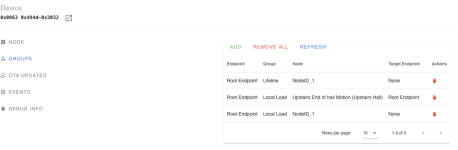
Vs. joining the switches in HA via a helper:

Yeah, Zigbee (and I think Matter/Thread) allows direct control too. Although I've never done so, always have it go through HA.
And my Groups were the old, yaml configuration ones. I only recently discovered there's a UI to create Groups now! Thus my thought of maybe I need to scrap my existing, and give the system a full revamp from scratch with all of the lessons learned.
And my Groups were the old, yaml configuration ones. I only recently discovered there's a UI to create Groups now! Thus my thought of maybe I need to scrap my existing, and give the system a full revamp from scratch with all of the lessons learned.
Hardwood floors on the second floor of the old style - thick, no subfloor, and impossible to nondestructively separate - so damage is obvious. That means horizontal runs are almost impossible.Could you maybe come down from the top or up from the bottom, through the walls, for rewiring work like that, without disturbing much, if any, of the plaster? And could you run some kind of flexible conduit to meet code without having to staple down to things, even if you do end up having to leave wire in the walls that's stapled down but not connected to anything.
We have five attic spaces and several walls that are exterior roofline - so no good vertical runs from the top down to exterior walls (plus you'd have to drill through floor plates after bending to follow the roofline). Interior walls on the first floor often don't line up with walls on the second floor (we even have a direction change in which walls are load bearing as the roof peaks in different directions between older and newer portions of the house). It's all blended beautifully, but rewiring will need to wait for a full gut of the second floor where the kids's bedrooms are (which is just a smaller part of the older house).
Even then, while bringing the oldest electrical up to current standards, the lack of a neutral wire in the living room/kitchen will persist. That still has modern romex from the last remodel in the 90s, so it'll be a long time before that's worth rewiring.
I've found a few twisting paths from the basement all the way up to the attic for network cable - but there's things I'm willing to do with low voltage that I'd never do with real power. That was fun though. There was one spot where I was tempted to tie a line to one of our ferrets and let him find a way through. But better judgement (my wife's) prevailed and after much work with angled drill bits and steel tape I managed without a magical animal helper.
Oh good lord. You've got a real challenge there.
Pros of direct association:

After tinkering with it I'm going to limit direct association to pysical switches to make a 3+ way switch, anything more complicated, including the motion sensor switches, stay in HA, with the possible exception of one room.
Half of the motion switches aren't connected to load, I grab the motion data in HA with a sensor group and use that to activate. After use, I think ideally none of the motion switches would be on load due to the Zooz switches having more flexible settings.
More tinkering tomorrow!
The Zwave network map is cool.

- nearly instant
- No dependencies on external hardware/services (doesn't need HA)
- Less load on the controller (although mine's a M4 Mac Mini - it'd better have enough oomph)
- Way less flexible - can't govern execution with rules
- Opaque - rather than looking at the list of automations, one has to look at each device and what it's linked to
- Each switch clicks as they turn each other on
After tinkering with it I'm going to limit direct association to pysical switches to make a 3+ way switch, anything more complicated, including the motion sensor switches, stay in HA, with the possible exception of one room.
Half of the motion switches aren't connected to load, I grab the motion data in HA with a sensor group and use that to activate. After use, I think ideally none of the motion switches would be on load due to the Zooz switches having more flexible settings.
More tinkering tomorrow!
The Zwave network map is cool.

I know on my Insteon devices, you can push configurations that work without any software running. I.e. light switch turning on a light (without being wired directly), but at the same time it's still associated with the controller. I have a lot of Z-Wave stuff, but never tried it on that side. Is that not an option to do both?Yeah, Zigbee (and I think Matter/Thread) allows direct control too. Although I've never done so, always have it go through HA.
And my Groups were the old, yaml configuration ones. I only recently discovered there's a UI to create Groups now! Thus my thought of maybe I need to scrap my existing, and give the system a full revamp from scratch with all of the lessons learned.
EDIT, duh, posted before I read the reply just above mine.
So for my Insteon, the Direct Association just works and I can't control that particular link (it's called linking in Insteon) through automations, but I can still control the switch/light as a group through rules (i.e. lights turn off at 11pm, etc). Can I not do that with Z-wave? I haven't tried.
Works the same or similar in all of them: Device A directly activates Device B, automation system can also call devices via rules (automations).So for my Insteon, the Direct Association just works and I can't control that particular link (it's called linking in Insteon) through automations, but I can still control the switch/light as a group through rules (i.e. lights turn off at 11pm, etc). Can I not do that with Z-wave? I haven't tried.
The specific situation that triggered my musing is that I have a pair of motion switches that form a 3 way setup for hallway lights.
With direct association, if either motion sensor triggers, it turns on the light, either directly or by calling the other switch. Excellent, it just works™.
With it running through HA, I had something more complex set up - the switches were configured for manual on/off, the motion sensor entities were captured as a motion sensor group, and that triggered an automation which turn the light on or off. The cons is, without HA the lights don't turn on. The reason for doing it that way is allowing for conditionals in the automation - if after 7pm call lights at dim, if kids' door is open lock out the lights so the on/off doesn't wake them up, etc.
An option could be leave direct association on, but at 7pm or whatever reconfigure the switches to manual instead of occupancy and run via the automation. But that's an annoying UX because the lights are controlled differently at different times.
Finally made a working motion sensor lockout. It’s too complex, imo, consisting of:
automation for the scene controller
automation for lights on/off
a helper toggle for motion lockout
a sensor group for the pair of motion sensors
A small button on zen32 scene controller toggles the lockout and the large button provides manual light control. Hmm, maybe I should set a direct association for that big button for HA down solution…thinks
automation for the scene controller
automation for lights on/off
a helper toggle for motion lockout
a sensor group for the pair of motion sensors
A small button on zen32 scene controller toggles the lockout and the large button provides manual light control. Hmm, maybe I should set a direct association for that big button for HA down solution…thinks
I'm very happy with the ZEN76 for a 4-way light switch. The wiring only has a neutral in the first switch. What's really neat is that you install this in first box, and then you leave the other switches as is.Three-way* smart switches have generally defeated me in my house. No neutral and some poor labeling of travelers.
I installed several ZBMINI-L2 switches in regular lights that only have a single toggle but with no neutral. Also pretty happy, though I haven't had them installed as long. The biggest limit is that they don't support ZigBee groups at all. So, I have an "All Lights" zigbee group plus an additional Home Assistant group that includes that group plus all of these relays. But, it works!the lack of a neutral wire in the living room/kitchen will persist.
I used to have this all done through a custom AppDaemon python app I wrote. I've moved it all to this Sensor Light blueprint and it's working very well! It lets you set a helper toggle like you've done for overrides. It's still the same number of items as you've got (two automations, a helper, and a sensor group) but I think with the blueprint it's much easier for someone else to understand it if they need to.Finally made a working motion sensor lockout.
Woah, that’s great, thanks! I’ll try moving over to it this weekend as it has features I want but didn’t write yet.I used to have this all done through a custom AppDaemon python app I wrote. I've moved it all to this Sensor Light blueprint and it's working very well! It lets you set a helper toggle like you've done for overrides. It's still the same number of items as you've got (two automations, a helper, and a sensor group) but I think with the blueprint it's much easier for someone else to understand it if they need to.
Switched over to it, looking good!Woah, that’s great, thanks! I’ll try moving over to it this weekend as it has features I want but didn’t write yet.
I want to jerry rig a more powerful wake-up light as either my old lumie alarm has lost some intensity or I need more lumens to stir…
If I don't need any deeper integration for now, am I right in thinking I'm going to need both a bulb and a zigbee hub to get a timed schedule? Presumably the bulbs don't have an RTC and so can't work without.
Are Philips Hue or Ikea the go-tos? I like the Ikea price tag better but the Hue apps seem to be much better reviewed.
Both do RGB-W-W bulbs, hoping that I can program a nice transition from warm glow to wake-up-the-aliens-are here.
Going to start with a single 800 lumen ceiling pendant.
If I don't need any deeper integration for now, am I right in thinking I'm going to need both a bulb and a zigbee hub to get a timed schedule? Presumably the bulbs don't have an RTC and so can't work without.
Are Philips Hue or Ikea the go-tos? I like the Ikea price tag better but the Hue apps seem to be much better reviewed.
Both do RGB-W-W bulbs, hoping that I can program a nice transition from warm glow to wake-up-the-aliens-are here.
Going to start with a single 800 lumen ceiling pendant.
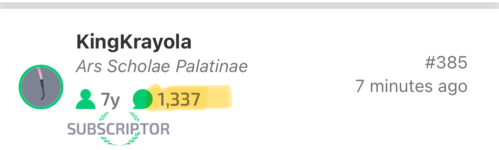
Yes, you need a hub. I wouldn’t be surprised if there are wifi bulbs that can do schedules on the bulb itself. But unless you go the open source route with something like tasmota or esphome there’s all the usual problems with wifi smart devices to consider.
I think the Philips have a broader set of effects, and they specifically have a sunrise one that operates over a few minutes. They can connect with Bluetooth, but I would guess you need the hub for scheduled.
Weirdly my flatmate had bought some Tapo (TP-Link) RGB+WW bulbs so I tried one. App can schedule a fade-on or fade-off but no colour transition. No controller needed - the bulbs seem to have more smarts built in than Philips / IKEA. They can sync to sunrise/sunset for schedule but not simulate one, which is an odd design decision.
Bulb was allegedly 800 lumens but that seemed optimistic (she was about to return them for that reason). Colour temp went from 2500 K to 6000 K but with horrible colour rendering throughout the range, at least to my eyes (CRI >80 claimed, used to work in LED lighting for a bit and it's possible to game a CRI rating). Seemed to wander across the neutral line between magenta and green tinges, which isn't that surprising but not very pleasant.
I've ordered the 1100 lumens Hue starter pack as that specifically mentioned the colour transition, will update once I've had a play.
edit: ruined the post count. Damn. @Aurich maybe the forum should do something at Auspicious post counts like 1337, 2001, 80085 etc?
Bulb was allegedly 800 lumens but that seemed optimistic (she was about to return them for that reason). Colour temp went from 2500 K to 6000 K but with horrible colour rendering throughout the range, at least to my eyes (CRI >80 claimed, used to work in LED lighting for a bit and it's possible to game a CRI rating). Seemed to wander across the neutral line between magenta and green tinges, which isn't that surprising but not very pleasant.
I've ordered the 1100 lumens Hue starter pack as that specifically mentioned the colour transition, will update once I've had a play.
edit: ruined the post count. Damn. @Aurich maybe the forum should do something at Auspicious post counts like 1337, 2001, 80085 etc?
Last edited:
CRI >80 is terrible. You really want >95, or even higher.
@KingKrayola How are you controlling the lights? I got some Zigbee Tuya bulbs from Ali Express (don't think I'll ever do that again…) for Home Assistant. I use them in my kids' rooms so I can have their bedside lights red when it's time to be in bed and green when they're allowed to go downstairs in the morning. I use Home Assistant and initially I had ZHA setup. I was baffled because there was an audible click when the lights transitioned from red to green and there was no brightness control when using a color. Any temperature of "white" would respond to brightness control, but colors were either on or off.
I switched from ZHA to zigbee2mqtt and all the sudden I got nice transition fades between colors and brightness control, too.
Anyway, that's just a lot to say that how you're controlling your lights could affect their functionality.
I switched from ZHA to zigbee2mqtt and all the sudden I got nice transition fades between colors and brightness control, too.
Anyway, that's just a lot to say that how you're controlling your lights could affect their functionality.
@gregatron5 I'll use the Hue controller thing for now… I had an idea of building a HA alarm clock thing with a Raspberry Pi compute modeule, a Zigbee module and a nice orange OLED display rather than the blue-white most electronic devices come with, and then got lost in how to make a steel rule die to make an adhesive gasket to hold a tinted acrylic faceplate for said clock…
I'll settle for getting up on time for now.
I'll settle for getting up on time for now.
I’m having a heck of a time using my zwave dimmer to control brightness of hue bulbs. Will post some code.
I’m also embarrassed to admit that most of my hue bulbs aren’t connected to the hubs and are on/off white from a normal switch.
I’m also embarrassed to admit that most of my hue bulbs aren’t connected to the hubs and are on/off white from a normal switch.
The horrible solution to this?Debugging blueprints is terribly painful.
Getting error when deploying blueprint to automation. Spent a while last night trying to fix this, no luck yet.
View attachment 102877
Spent the past couple days implementing as an automation so that I can actually test everything before moving to blueprint phase. Needed a bunch of helpers to put the conditionals in that will be blueprint fields.
Just a touch of conditional logic here...
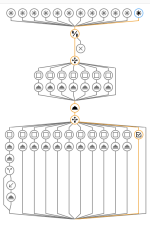
I run it as a VM on Proxmox, so a vm on your synology should work.I've been playing with a HA docker container on a Synology with 4GB of RAM. Problem is I keep running into stuff that assumes I'm not running in container though, for example the ESP Home setup instructions which tell me to use the built in store that doesn't work in docker. There is probably a workaround, but I'm already annoyed at how time-consuming HA setup is.
What is the best option for running HA without the docker limitations? VM in synology and probably a RAM upgrade? Should I get a Raspberry PI? Something else?
VM or bare metal is the only good way to run HA. Honestly, the docker version really shouldn't even exist.
I've run it in a docker forever with no issues. I just don't get the "addons" which are just docker containers that HA manages so those are easy enough to add myself.
It works but is more effort.I've run it in a docker forever with no issues. I just don't get the "addons" which are just docker containers that HA manages so those are easy enough to add myself.
I ended up setting up the VM and importing the config from the container instance. Was really easy, and now configuration is much easier so I'd recommend that.
Not really. If you're used to using docker, which presumably you are if you're running HA in docker, it's dead simple to add anything else that's containerized. And you get the control of doing it yourself. I run tons of different services via docker, and I need to be able to manage them myself, not let HA do whatever it thinks is right. I have different networks to segregate services. Some can reach the internet, some can reach my IoT devices, some can't reach shit. I have different paths mounted to different containers. I manage backups if each automatically via zfs snapshots. I share hardware like GPUs across multiple containers.It works but is more effort.
If HA stopped releasing docker images, I'd containerize it myself (or I'm sure linuxserver would have an image, if they don't already). I don't have a reason to ever go back to VMs.