Late last year, I published a long post that criticized the user unfriendliness of passkeys, the industry-wide alternative to logging in with passwords. A chief complaint was that passkey implementations tend to lock users into whatever platform they used to create the credential.
An example: When using Chrome on an iPhone, passkeys were saved to iCloud. When using Chrome on other platforms, passkeys were saved to a user’s Google profile. That meant passkeys created for Chrome on, say, Windows, wouldn’t sync to iCloud. Passkeys created in iCloud wouldn’t sync with a Google account.
GPM and iOS finally play nice together
That headache is finally over. Chrome on all platforms now uses the Google Password Manager, a tool built into Chrome, to seamlessly sync keys. GPM, as it’s abbreviated, will sync passkeys to all Chrome browsers logged in to the same user account. I’ve spent a few days testing the new capabilities, and they mostly work hassle free. The tool can be accessed by opening this link in Chrome.
GPM allows me to log in to passkey-protected accounts not just in Chrome, but also in standalone iOS apps such as those from Kayak, eBay, or LinkedIn. When creating a passkey in a standalone app, I now get the option to sync it through either GPM or iCloud. That means the same passkeys I created on Chrome for Android, Windows, or macOS work out of the box on my iOS apps. These passkeys are synced using end-to-end encryption, as mandated by the FIDO specification, which is maintained by the FIDO Alliance.

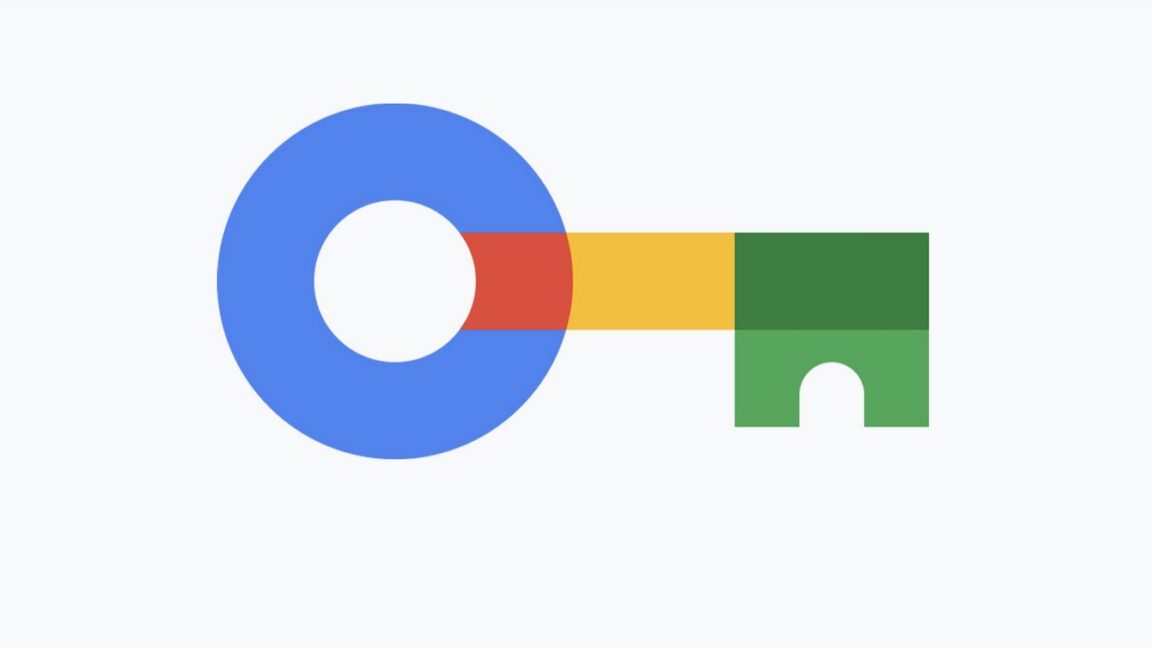
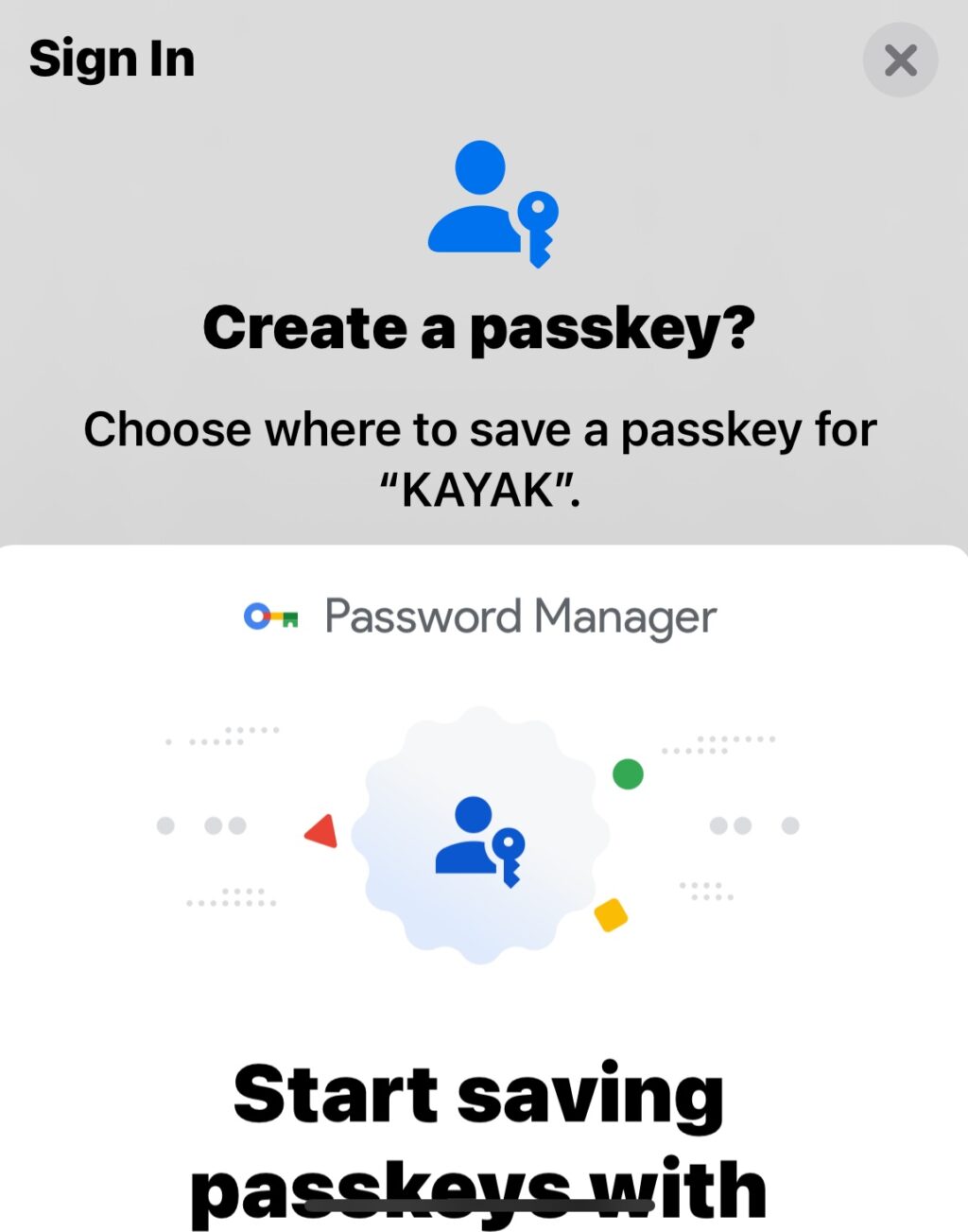
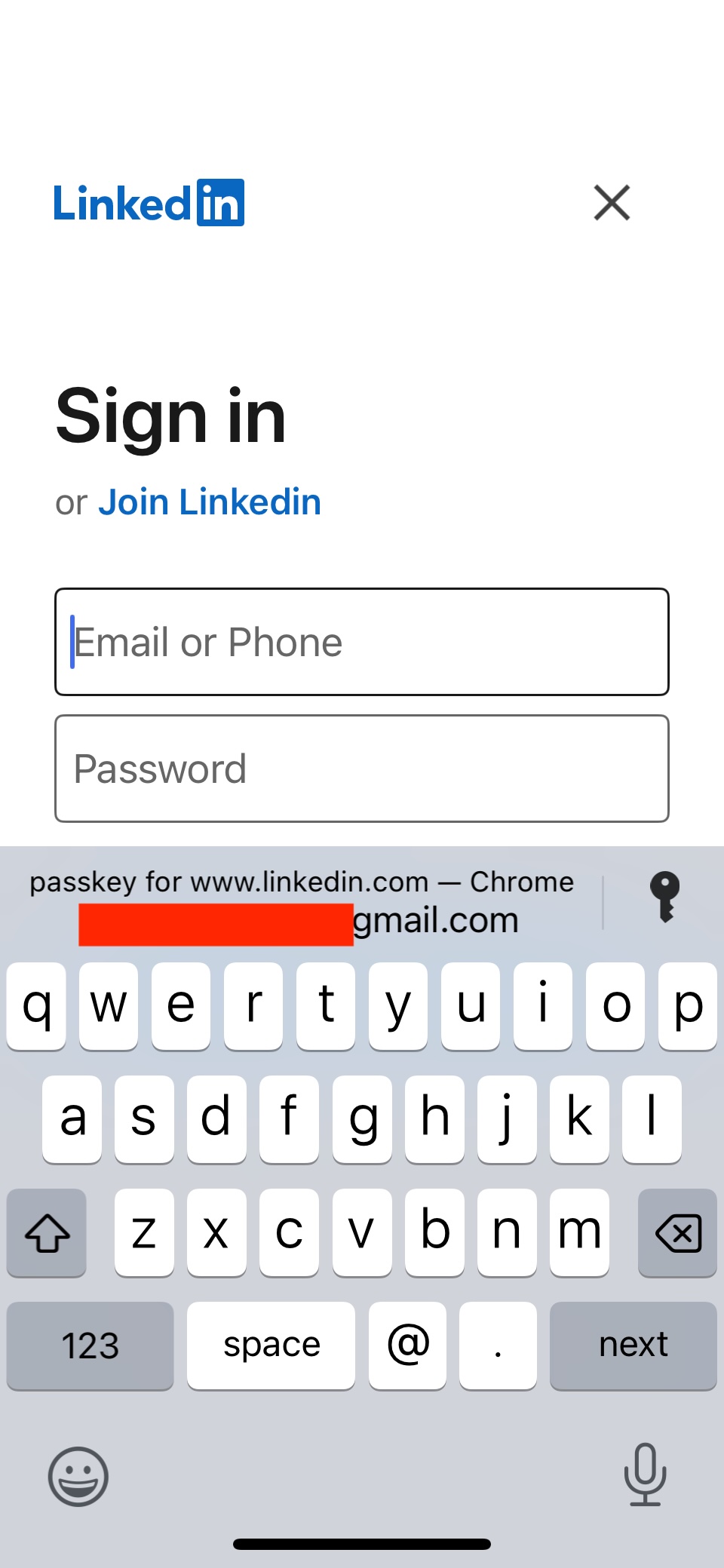
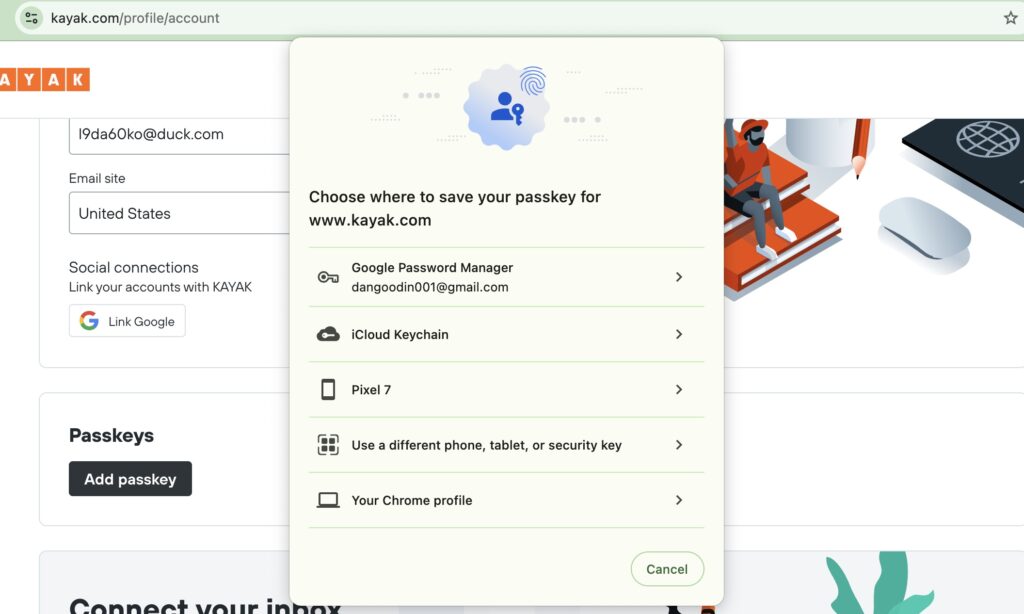
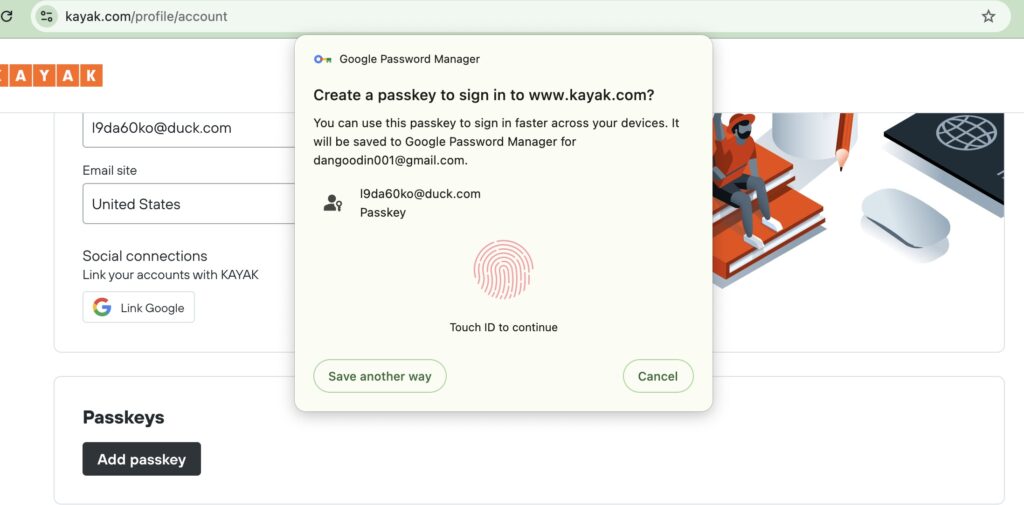

 Loading comments...
Loading comments...
