
My introduction to the Index, Valve's first-ever top-to-bottom PC virtual reality system, was a whirlwind of numbers and demos. Valve's three-hour hands-on event in April came with a considerable blast of specs, claims, and pre-release software, but while those ranged from puzzling to impressive, none of them stayed with me like one off-hand comment from the day.
During an informal Valve Q&A after my tests, I talked about how impressed I'd already been by the Oculus Quest's "good enough" performance as a wireless, standalone VR headset. How would the pricier, wired, more demanding Valve Index fit into that kind of marketplace, I asked?
"I don't use VR for 30 minutes a day," one Valve engineer said in response. "I use VR hours a day. What's good enough for 20 minutes, 30 minutes, is dramatically different than one hour, two hours."
This engineer was on to something that couldn't be sold in a whirlwind press event: the Index difference in the home. I've been testing that angle for nearly a week thanks to an early Index shipment that Valve is letting press discuss in a "preview" capacity—meaning, this is not a fully fledged review ahead of the system's June 28 launch ($999 for the full Index system, $499 for just the headset without its required "lighthouse" tracking boxes or any controllers). A lot could change in a month.
Instead, this piece revolves around that Valve engineer's implied suggestion: strap into a Valve Index for hours at a time, make it part of my workday, and see the resulting difference. These tests (which include typing the majority of this preview with an Index as my "monitor") have been telling. Valve Index isn't perfect by any stretch, but it is absolutely the first VR system I can use for long periods of time without feeling "VR swimminess." Until someone else shows up with a system that exceeds Index's weaknesses and capitalizes on its best improvements, I do not see myself switching back to another PC VR headset.



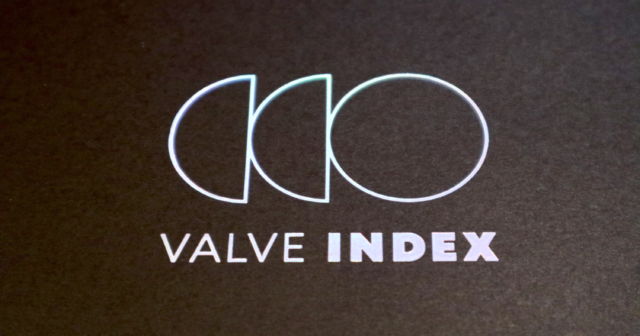











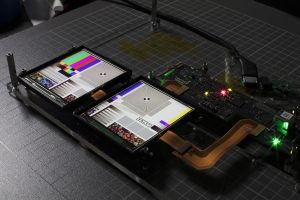





























 Loading comments...
Loading comments...
