Microsoft released a new Windows Insider build of Windows 11 to its experimental Dev Channel today, with a fairly extensive batch of new features and tweaks. But the most important one for enthusiasts and PC administrators is buried halfway down the list: This build removes a command prompt script called bypassnro, which up until now has been a relatively easy and reliable way to circumvent the otherwise mandatory Microsoft Account sign-in requirement on new Windows 11 PCs and fresh installs of Windows 11 on existing PCs.
Microsoft's Windows Insider Program lead Amanda Langowski and Principal Product Manager Brandon LeBlanc were clear that this change is considered a feature and not a bug.
"We’re removing the bypassnro.cmd script from the build to enhance security and user experience of Windows 11," Langowski and LeBlanc write in the post. "This change ensures that all users exit setup with internet connectivity and a Microsoft Account."
Of course, the removal of bypassnro makes life harder for people who want to exit Windows setup without Internet connectivity or a Microsoft Account. You might be setting up a computer in a place with no Internet connection, or you might simply prefer a local user account like the ones that all past Windows versions allowed you to use.
There are benefits to a Microsoft Account—easy access to any existing Microsoft 365 or OneDrive subscriptions, automated encryption for your local disk and backup of your drive's encryption key for recovery purposes, and syncing of certain settings between PCs. But using a local account reduces the number of notifications and other upsells that Windows 11 will bother you with. Whatever your reasoning, you'll need to find a different workaround for future Windows versions.



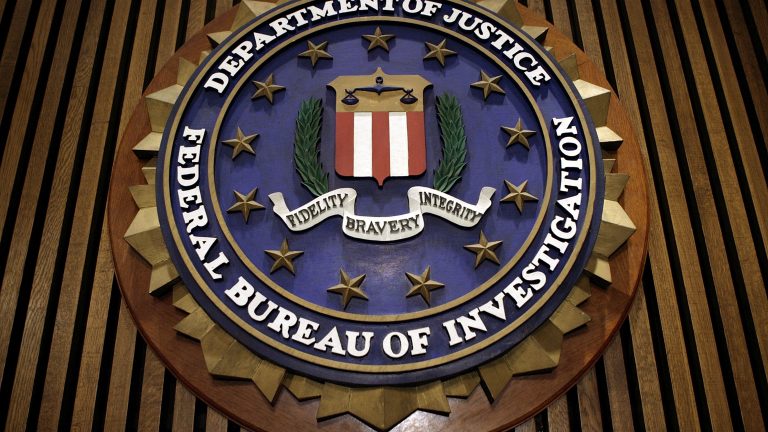
What's more, this new Microsoft Account bypass method is apparently better than ever! Quoth Windows Central:
@thomsirveaux, FYI 👆