Lenovo is giving the foldable PC a second shot. The upcoming Lenovo 16-inch ThinkPad X1 Fold announced today attempts to improve on 2020's ThinkPad X1 Fold, with a bigger screen, more powerful specs, and an operating system better suited for multitasking across the bendable OLED touchscreen.
I tried out the Windows 11 PC ahead of its expected November launch, and it has improved upon the weaknesses of the original 13.3-inch ThinkPad X1 Fold.
The new Fold folds up more securely than before, its OS is more accommodating to dual screens, and enhanced specs give it greater potential for business use. Lenovo may finally have the pieces needed for a desirable, natural-feeling foldable Windows experience.
Bigger foldable screen
Lenovo's next foldable PC has a screen measuring 16.3 inches diagonally when fully open, with 2024×2560 pixels. The original ThinkPad X1 Fold used a 13.3-inch, 2048×1536 OLED screen.
Compared to the 13.3-inch screen, the 16.3-inch display immediately gave me more flexibility when displaying multiple windows. The extra screen space was also nice for watching videos, though the 4:3 aspect ratio meant decently thick black bars with most modern video content.
Using magnets, the foldable's optional, but sometimes necessary, stand seemed like it had a secure connection to the PC, whether the system was fully open in landscape or portrait mode.
When I set the 16.3-inch device in a vertical position, it provided a uniquely long view that was perfect for ongoing news or a social media feed. It fit an impressive amount of on-screen text when I viewed a newspaper-like document on it.
Despite having a 22 percent larger screen than its predecessor, Lenovo's 16-inch ThinkPad X1 Fold didn't feel much more cumbersome to carry. In fact, it felt much less clunky than carrying around the typical clamshell laptop in this size class.
The new PC has a 25 percent thinner chassis than the 13.3-inch ThinkPad X1 Fold. It's 0.34 inches (8.6 mm) thick when open and 0.69 inches (17.4 mm) thick when folded, compared to 0.5 inches (11.5 mm) and 1.1 inches (27.8 mm), respectively, with the first Fold.
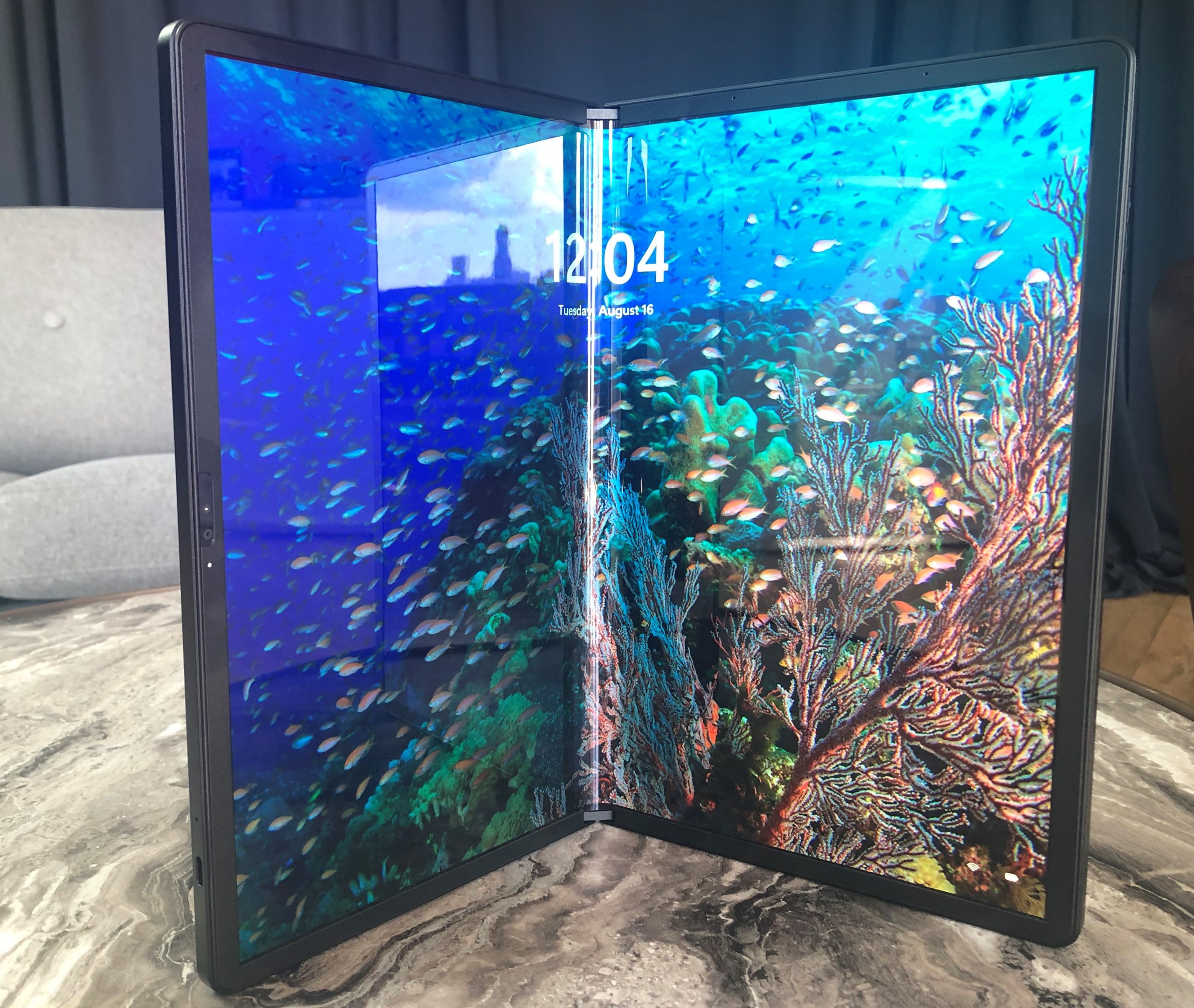


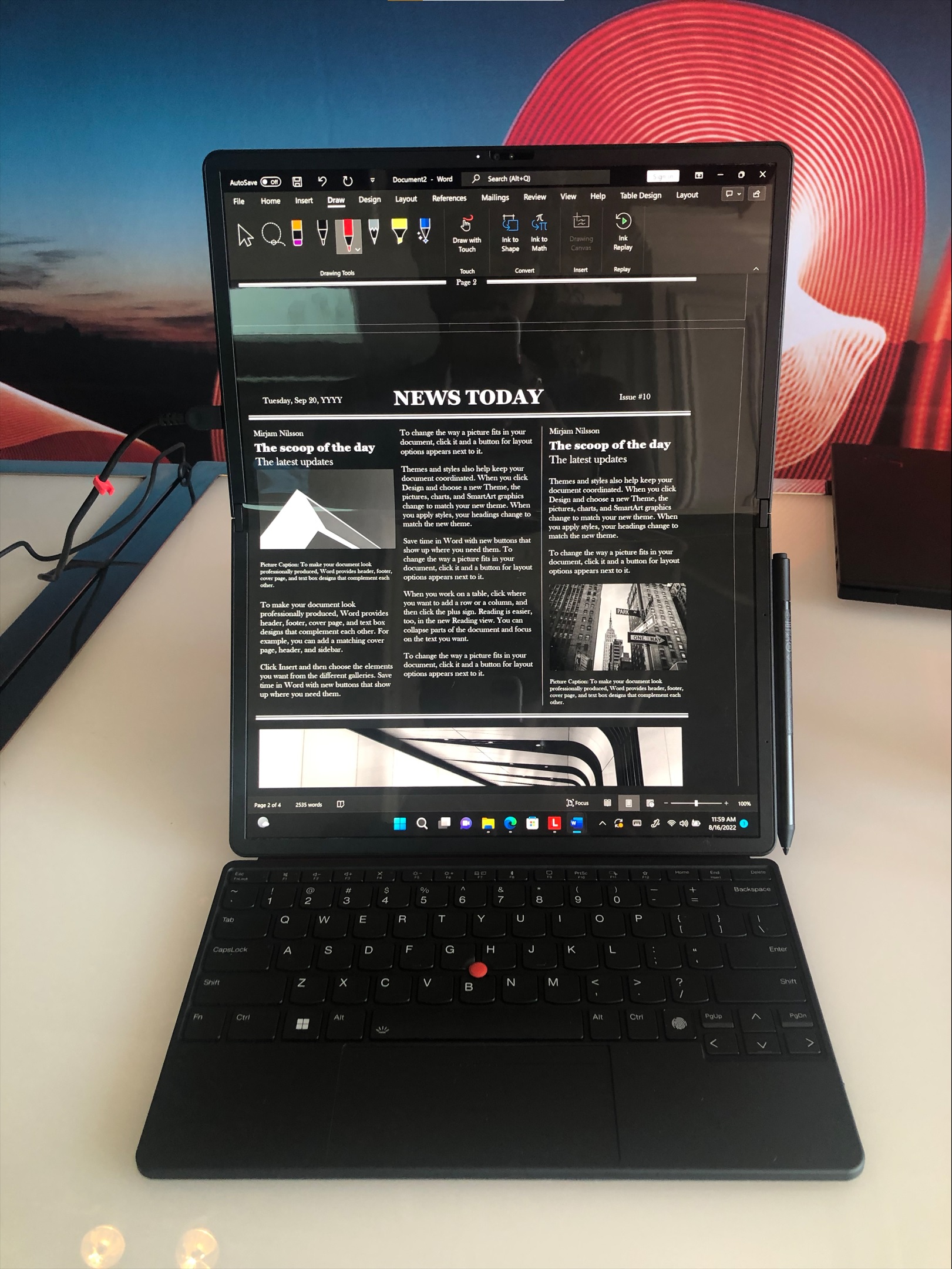

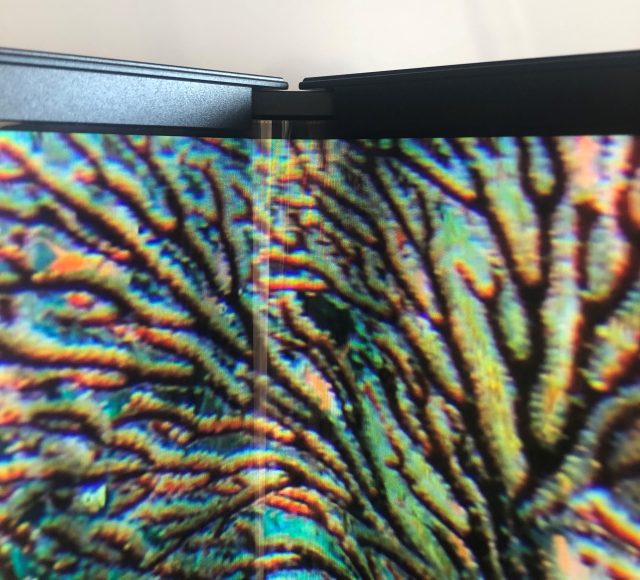
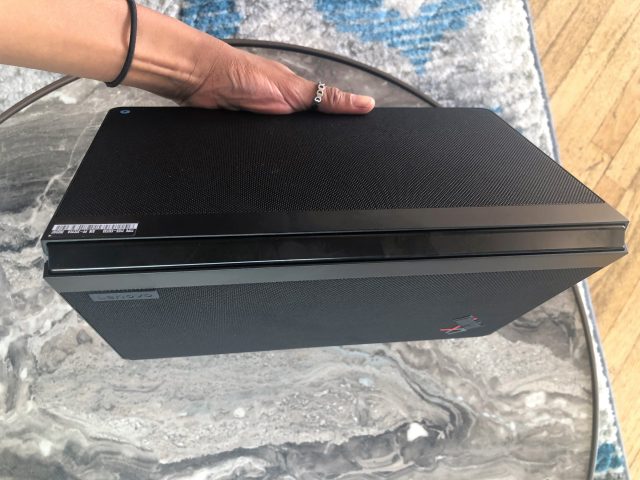
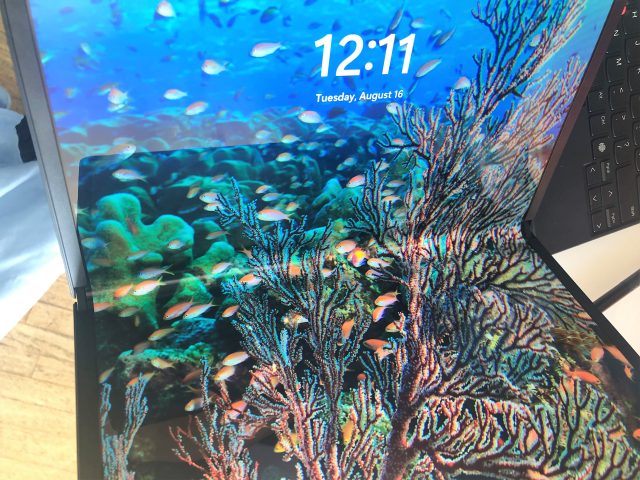
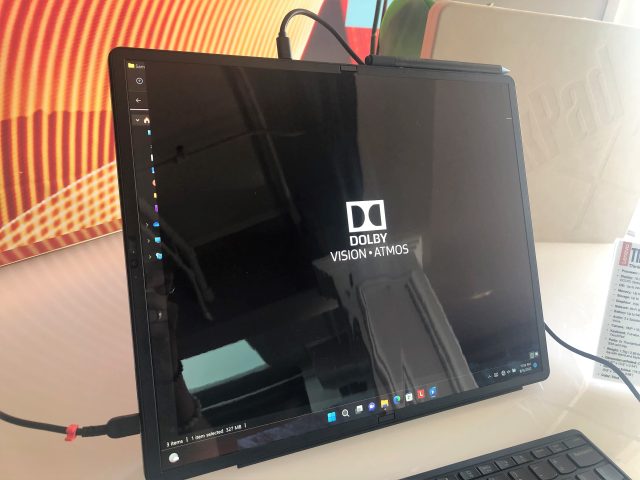
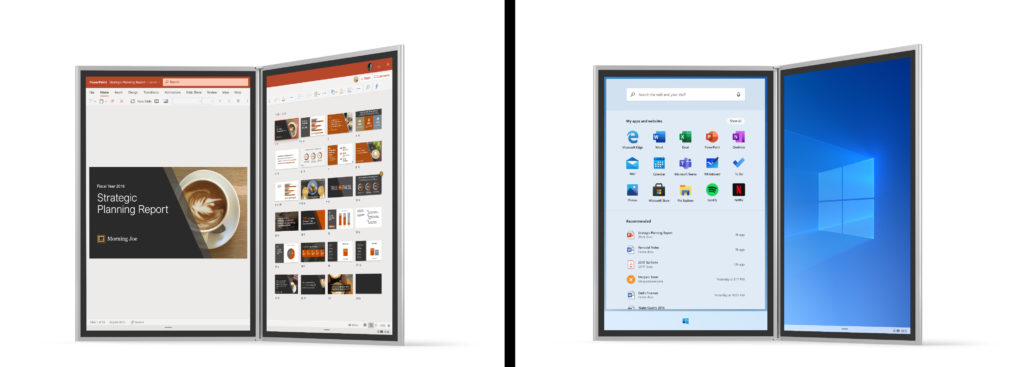
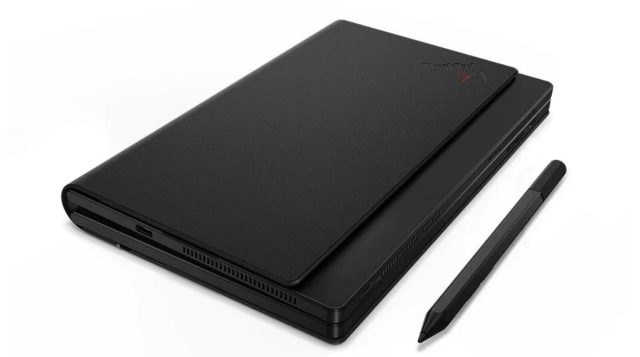

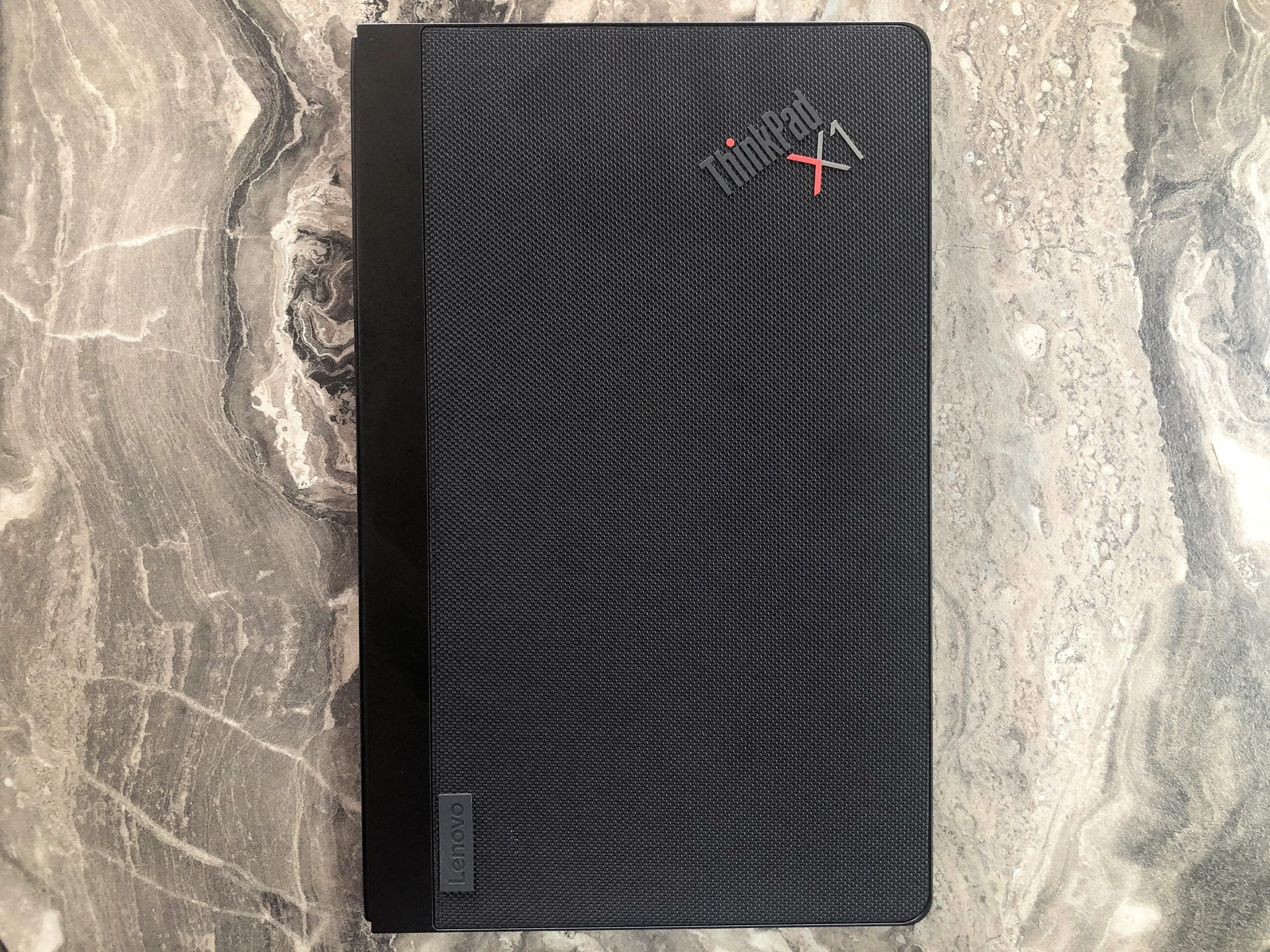
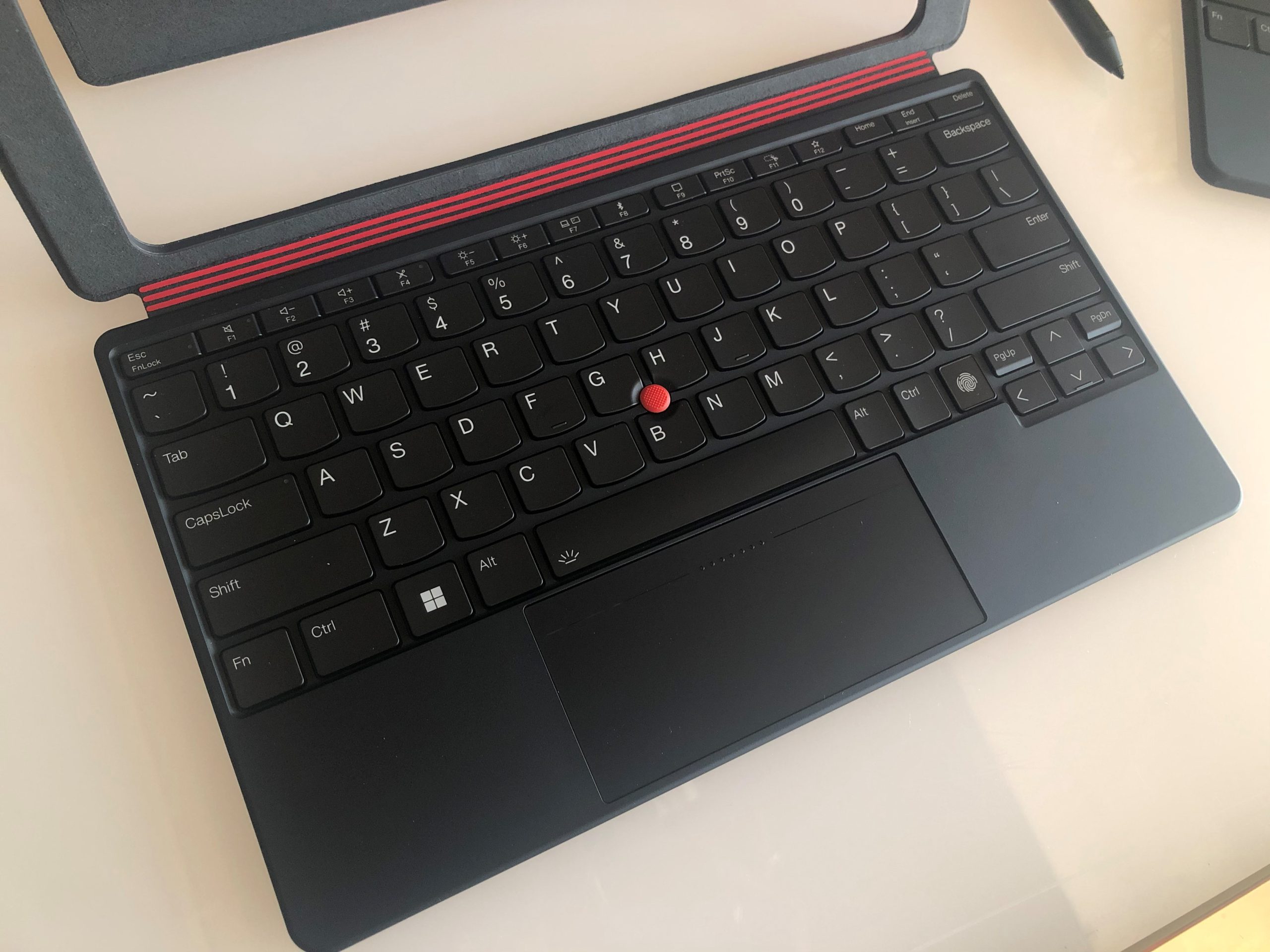


 Loading comments...
Loading comments...
