Many people think of the mouse as one of the most basic PC peripherals. Point, click, and that's it. But modern mice have come a long way, and if you're looking for a more advanced mouse, you may be confused by some of the marketing terminology.
Below, we'll give quick breakdowns of some of the most common terms you'll see when looking for a feature-packed mouse. If you're paying $50 (or even $150 or more) for a mouse, you should know exactly what you're getting.
Optical sensor
Modern mice use optical sensors, which leverage LEDs, complementary metal oxide semiconductor (CMOS) image sensors (like in a camera), and a digital signal processor (DSP) to convert your arm movements into pointer movements. The DSP, as explained by How Stuff Works, "is able to detect patterns in the images and see how those patterns have moved since the previous image. Based on the change in patterns over a sequence of images, the DSP determines how far the mouse has moved and sends the corresponding coordinates to the computer." A bit less common are laser sensors, like the Logitech Darkfield sensor used in Logitech MX Master 3.
An optical or laser sensor also means you don't need a mousepad for the mouse to work well. Mice makers, like those behind the MX Master 3, sometimes brag about this as if it were an exclusive feature. But even a cheaper optical or laser mouse (this $20 Microsoft mouse we just pulled out of a dusty closet, for example) should work sans mousepad.
Just because you can use a mouse without a mousepad doesn't mean you'll actually want to. Skipping a mousepad can make movements feel and sound scratchy, especially if the mouse lacks feet on its underside to help it glide more smoothly. And working on some surfaces feels better than others.


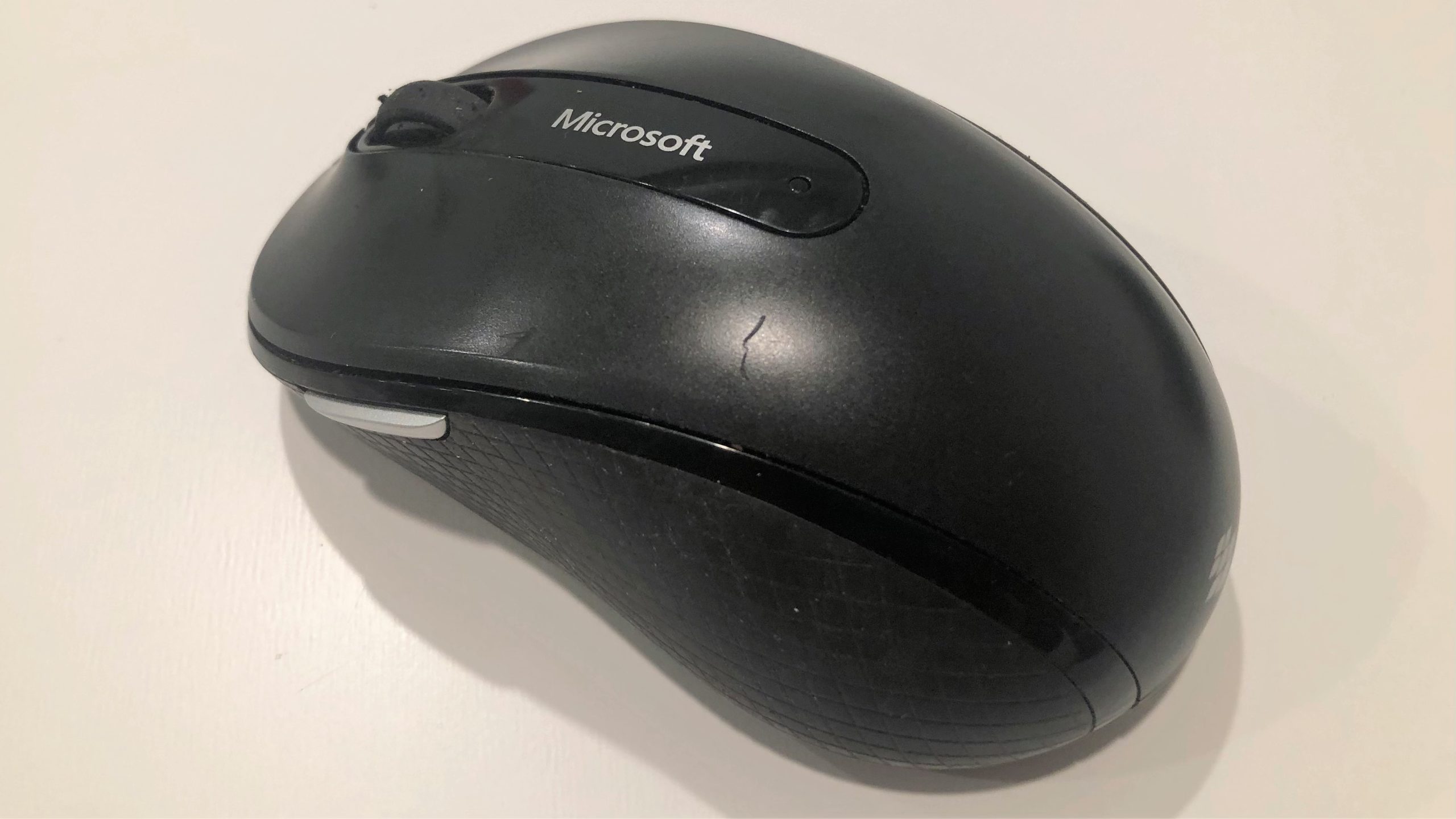

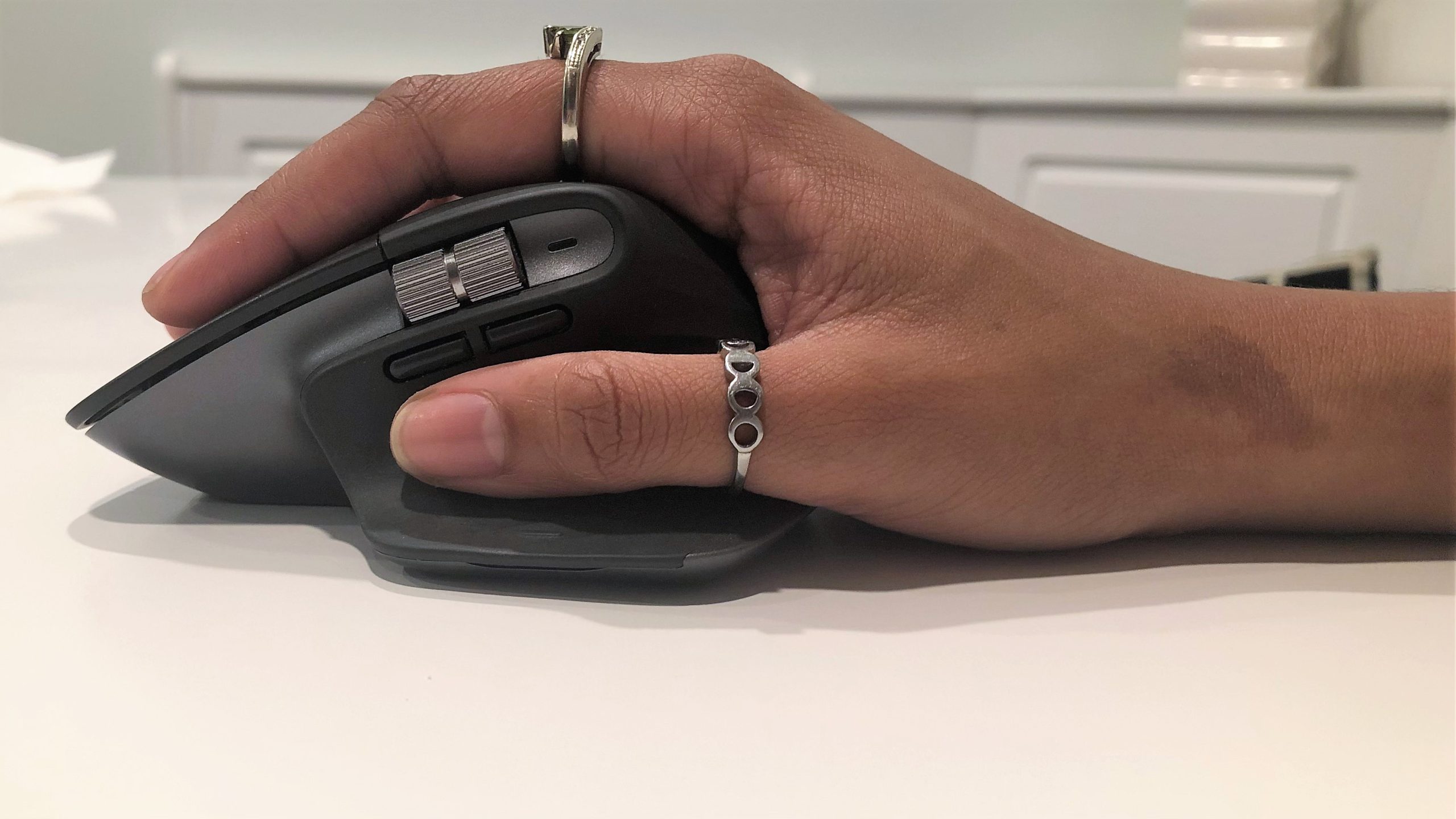
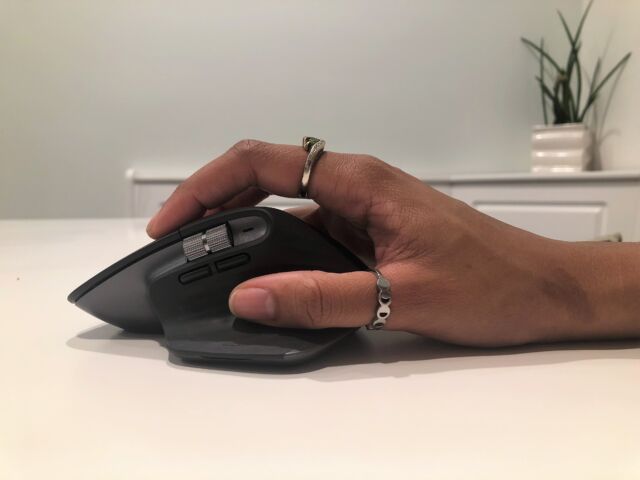
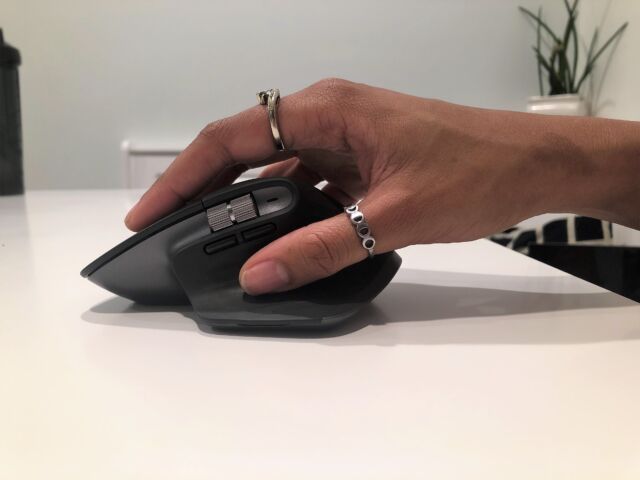
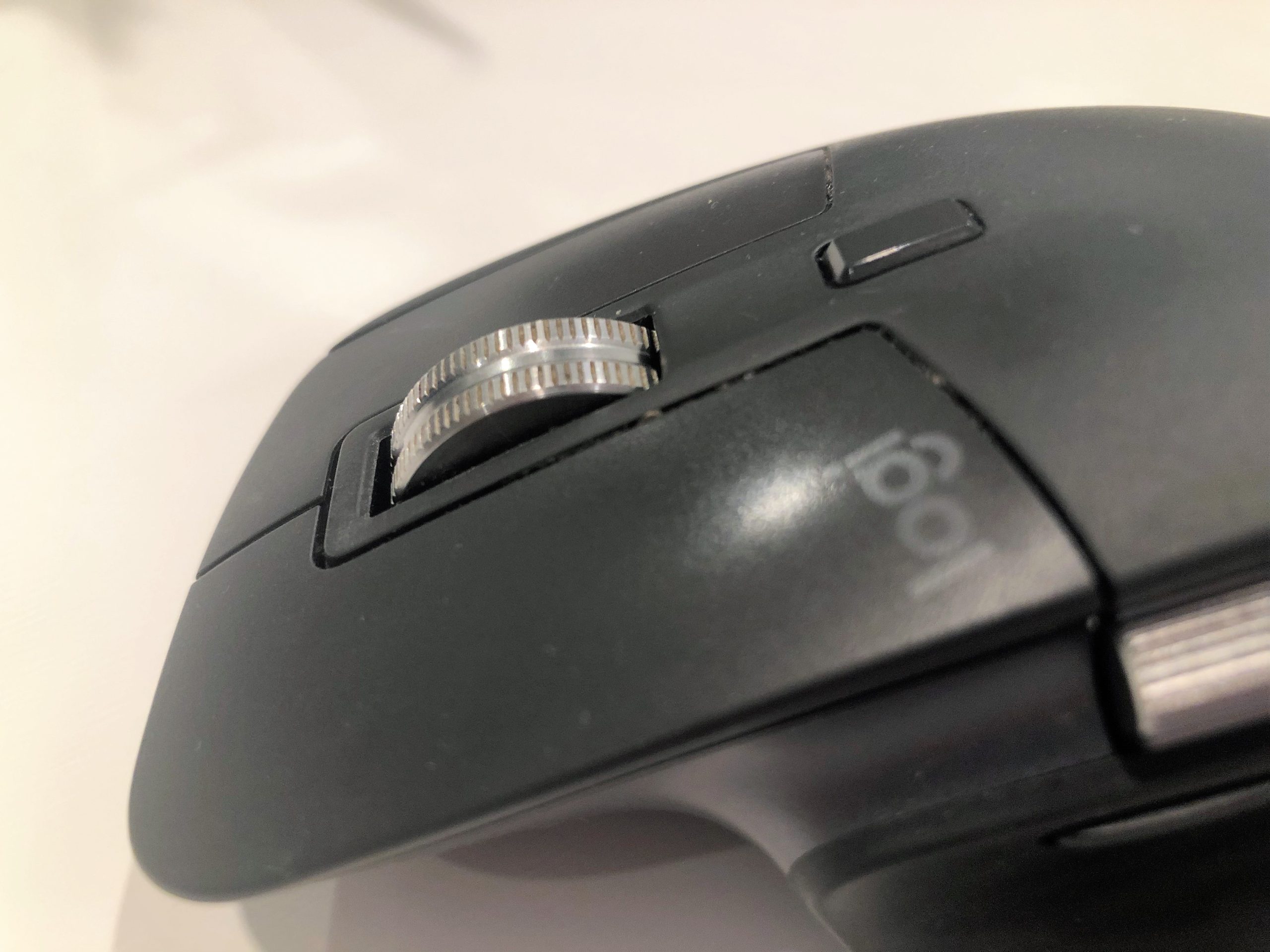

 Loading comments...
Loading comments...
