Windows 11 promises to refine window management, run Android apps, and to unify the look and feel of the operating system's built-in apps after years of frustrating hodgepodge. But none of that matters if your computer can't run the software, and Microsoft has only promised official Windows 11 support for computers released within the last three or four years. Anyone else will be able to run the operating system if they meet the performance requirements, but they'll need to jump through the hoop of downloading an ISO file and installing the operating system manually rather than grabbing it through Windows Update.
This is a break from previous versions of Windows, which up until now have had more or less the same system requirements for a decade. Microsoft actually used the ability to run on older hardware as a selling point for Windows 10, making it available as a free upgrade to all computers running Windows 7 and Windows 8—if you get as many people as possible using the newest version of Windows, the reasoning went, it would be easier to get developers to take advantage of the latest features.
Microsoft's rationale for Windows 11's strict official support requirements—including Secure Boot, a TPM 2.0 module, and virtualization support—has always been centered on security rather than raw performance. A new post from Microsoft today breaks down those requirements in more detail and also makes an argument about system stability using crash data from older PCs in the Windows Insider program.
Drivers and stability
Microsoft says that Insider Program PCs that didn't meet Windows 11's minimum requirements "had 52% more kernel mode crashes" than PCs that did and that "devices that do meet the system requirements had a 99.8% crash-free experience." According to Microsoft, this mostly comes down to active driver support. Newer computers mostly use newer DCH drivers, a way of packaging drivers that Microsoft began supporting in Windows 10. To be DCH-compliant, a driver must install using only a typical .INF file, must separate out OEM-specific driver customizations from the driver itself, and must distribute any apps that accompany your driver (like a control panel for an audio driver or GPU) through the Microsoft Store. DCH drivers are common for hardware made in the last four or five years but rare to nonexistent for hardware that shipped in the Windows 8 or Windows 7 eras.

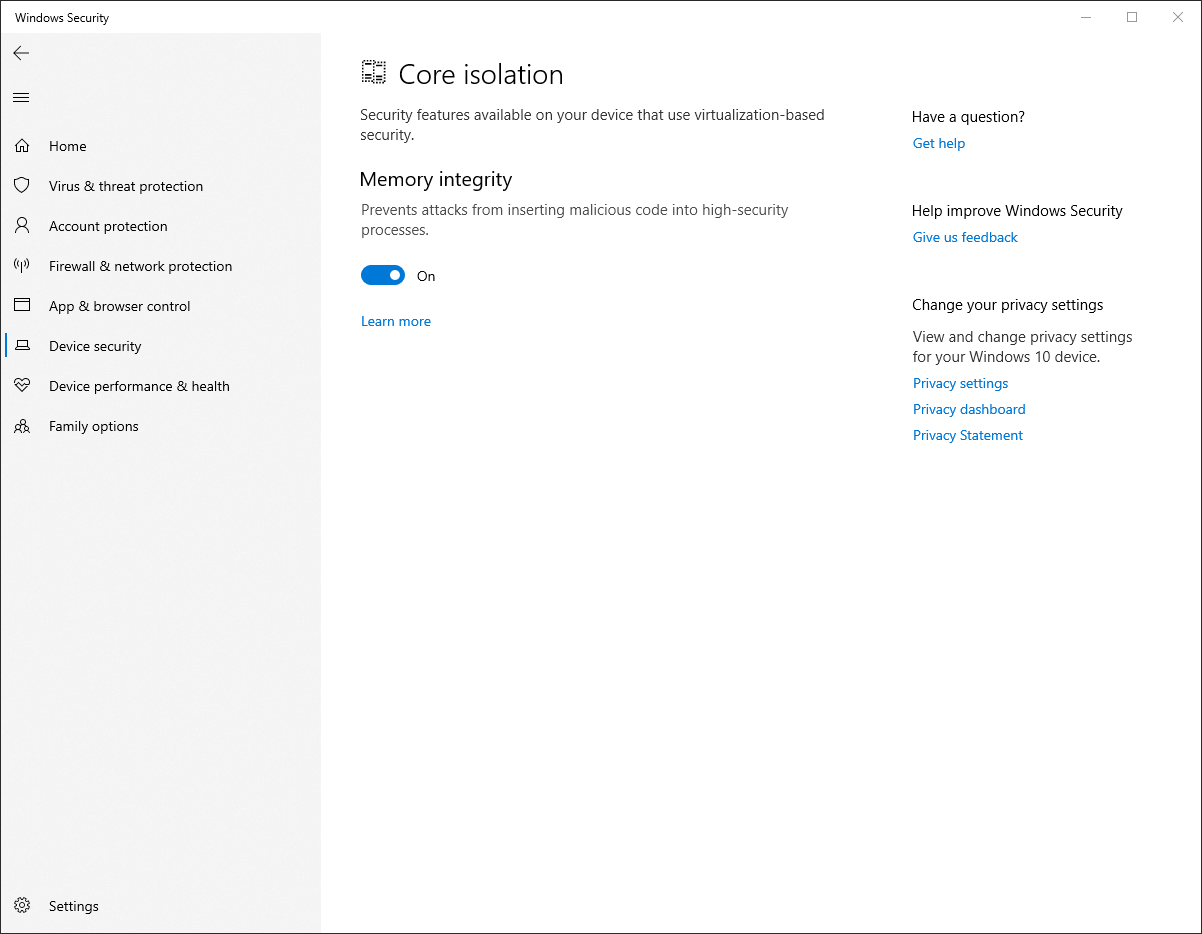


 Loading comments...
Loading comments...
