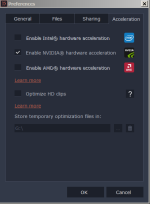I'm going with AMD system running W10, it's up in the air if it will be a AM4 or AM5 MB, cost being somewhat a issue. I realize AM5 overall is faster. The level is 'mid-end'. I'm not talking about state of the art here and I have NO interest in Gaming.
My question is, my current system (2016) is a dog when it comes to editing. With 1080p mp4 recordings for example, It basically takes half the time of the recording length to process the edited video. (IOW's a 1 hour clip takes 30 minutes to process). I assume those 4 items in the title are important, but are they equal AFA speed?
Specifically; doesn't the Video card do most of the processing vs the CPU? I understand it also depends on the software that is used.
Also, the storage devices; I know HDD's are slow, but if I only use a SATA SSD vs using a PCIe NVMe how does that affect the choices for the Processor & Video card & memory?
The software is usually; Movavi Video Editor Plus v15
IOW's what is the weakest link in the chain? Any questions, please ask.
My question is, my current system (2016) is a dog when it comes to editing. With 1080p mp4 recordings for example, It basically takes half the time of the recording length to process the edited video. (IOW's a 1 hour clip takes 30 minutes to process). I assume those 4 items in the title are important, but are they equal AFA speed?
Specifically; doesn't the Video card do most of the processing vs the CPU? I understand it also depends on the software that is used.
Also, the storage devices; I know HDD's are slow, but if I only use a SATA SSD vs using a PCIe NVMe how does that affect the choices for the Processor & Video card & memory?
The software is usually; Movavi Video Editor Plus v15
IOW's what is the weakest link in the chain? Any questions, please ask.
Last edited: