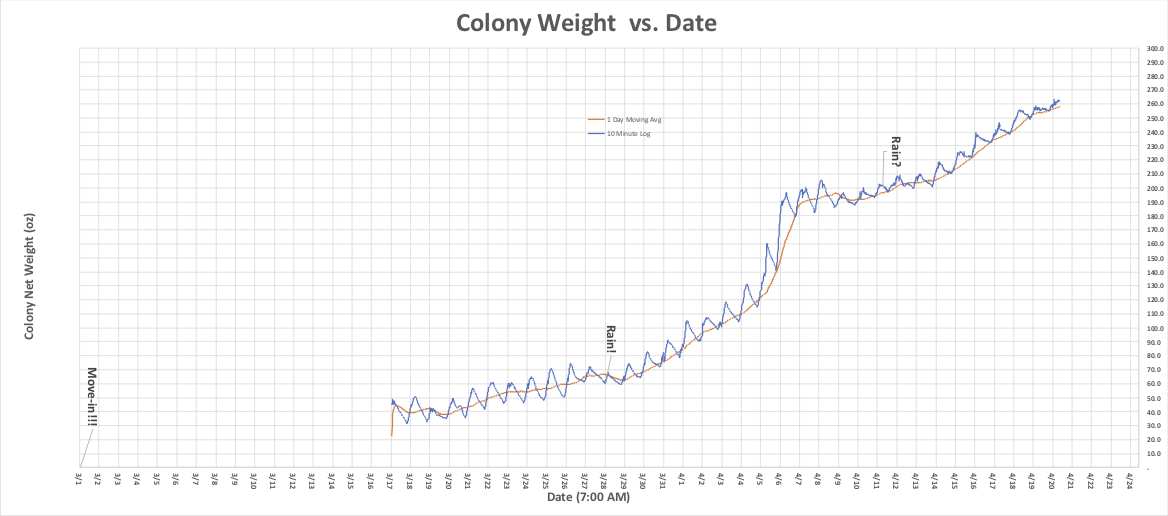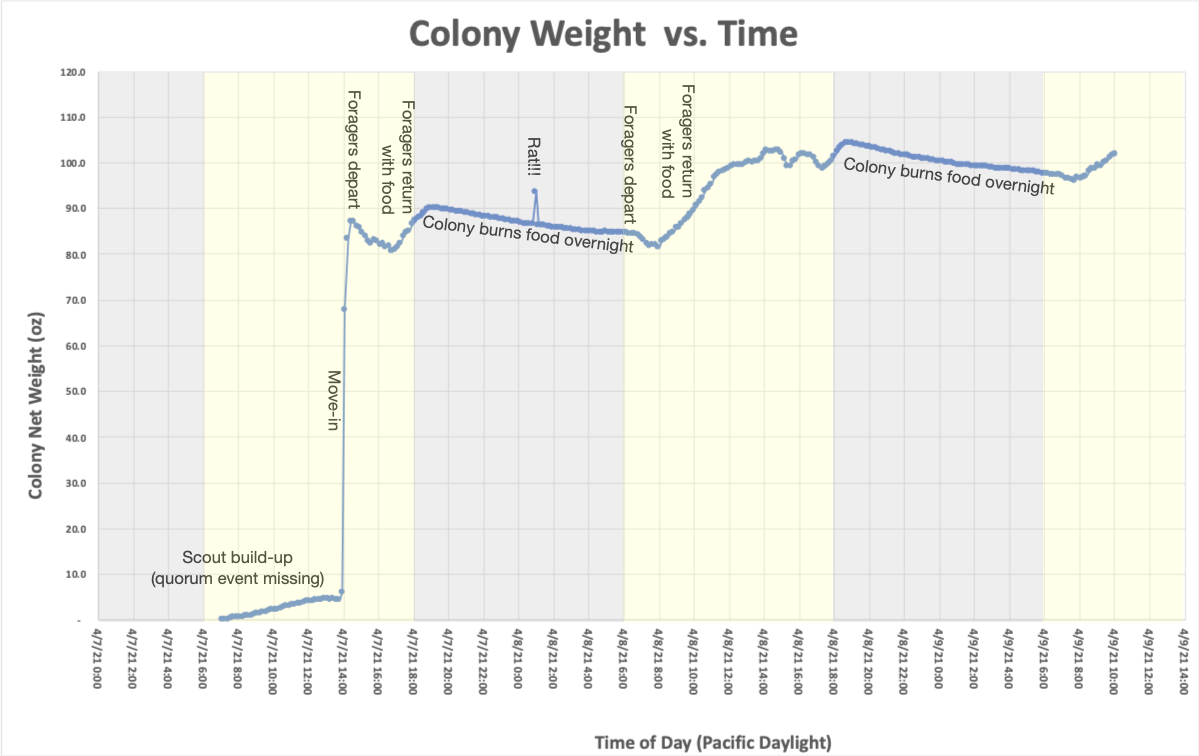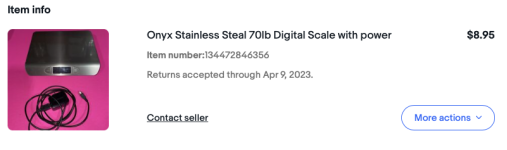I'm running Eric Jiang's usbscale application on my Raspberry Pi to log the weight of my beehive every 10 minutes from a 70 lb. Stamps.com scale (OEMed by Onyx).
It works pretty well, but now I'm thinking I want to run 2 scales in parallel, both to accommodate the higher weight of the colony, and also to keep the contraption balanced, because my new time-lapse rig is twice the size of last year's. I want to read the weight from 2 scales and add them up.
The problem is that usbscale doesn't currently support more than 1 connected scale, and the original author isn't actively maintaining it. From my read of the code (and I'm not a programmer), it looks at the USB device tree, compares each one to the list of supported Device IDs, and returns a reading from the first match that it finds.
The brute force method would be to have 2 Raspberry Pis, and have one read the weight from the other, but that's inelegant.
How much work would it take to restructure usbscale so that it builds an array of supported scales and then takes some sort of optional argument to either return N readings or the Nth reading or ????
As I said, I'm not a programmer, but I'm curious as to how much work this looks like.
It works pretty well, but now I'm thinking I want to run 2 scales in parallel, both to accommodate the higher weight of the colony, and also to keep the contraption balanced, because my new time-lapse rig is twice the size of last year's. I want to read the weight from 2 scales and add them up.
The problem is that usbscale doesn't currently support more than 1 connected scale, and the original author isn't actively maintaining it. From my read of the code (and I'm not a programmer), it looks at the USB device tree, compares each one to the list of supported Device IDs, and returns a reading from the first match that it finds.
The brute force method would be to have 2 Raspberry Pis, and have one read the weight from the other, but that's inelegant.
How much work would it take to restructure usbscale so that it builds an array of supported scales and then takes some sort of optional argument to either return N readings or the Nth reading or ????
As I said, I'm not a programmer, but I'm curious as to how much work this looks like.