If the BlackBerry Z10 smartphone was a bold statement, a declaration that BlackBerry and its new operating system were ready to quit messing around and really compete against modern phones, the Q10 is the company's love letter to its most loyal customers. The Z10 and its big, rectangular touchscreen look like the post-iPhone devices that we've gotten used to; the Q10, with its hardware keyboard and square screen, looks much like the BlackBerrys of a decade ago.
But the Q10 isn't some half-measure like the BlackBerry Bold or Curve, stopgap hardware running an operating system in desperate need of an overhaul. It's a proper BlackBerry 10 handset, running the same OS and applications as its taller, slimmer cousin. So what can it do that the Z10 doesn't, and vice versa? How do the physical keyboard and smaller screen change the BlackBerry 10 experience? And does the Q10 strike a satisfying balance between old and new, or does it simply feel outdated?
Body, build quality, and BlackBerry 10.1
| Specs at a glance: BlackBerry Q10 | |
|---|---|
| Screen | 720×720 3.1" (330 ppi) Super AMOLED touchscreen |
| OS | BlackBerry 10.1 |
| CPU | Dual-core 1.5GHz Qualcomm Snapdragon S4 Plus |
| RAM | 2GB |
| GPU | Qualcomm Adreno 225 |
| Storage | 16GB NAND flash, expandable via microSD |
| Networking | 802.11a/b/g/n, Bluetooth 4.0, NFC, 4G LTE |
| Ports | Micro-USB, micro-HDMI, headphones |
| Camera | 8.0MP rear camera, 2MP front camera |
| Size | 4.71" x 2.63" x 0.41" (119.6 x 66.8 x 10.35mm) |
| Weight | 0.31 lbs (139 g) |
| Battery | 2,100 mAh |
| Starting price | $249 with two-year contract. |
| Sensor | Accelerometer, magnetometer, proximity, gyroscope, ambient light sensor |
| Other perks | Power adapter, case, headphones, extra battery with charging cradle (retail phones may or may not come with all accessories) |
If you're familiar with the BlackBerry Bold or BlackBerry Curve, the BlackBerry Q10 will seem familiar. It looks like a Bold and the Z10 had a baby, with the Z10 having mostly recessive genes. The Q10 is a bit shorter and a bit thicker than most all-touchscreen phones, and its front face is split by its 3.1-inch, 720×720 touchscreen and 35-key backlit keyboard.
We'll be spending most of this review with the keyboard and screen rather than BlackBerry 10 itself, which is substantially the same as it was when we originally reviewed it, but BlackBerry 10.1 does make using the Q10 subtly different. You'll find that some UI elements that were white by default on the Z10 are now black by default, a move apparently made to conserve battery life. PIN-to-PIN messaging, which allows you to send messages to a particular BlackBerry handset, is also available in the BlackBerry Hub, and an HDR shooting mode (which we'll revisit later) has been added to the camera app. All of these changes (among others) will make it to the Z10 when its BlackBerry 10.1 update is out, but depending on when the Q10 is available they might be exclusive to it for a while.








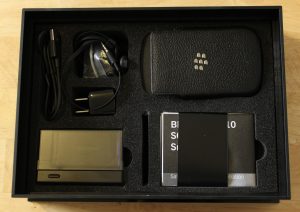




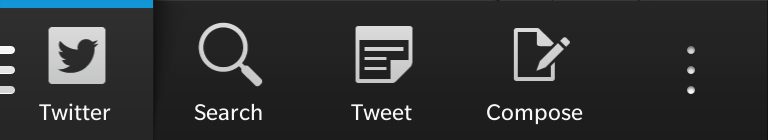

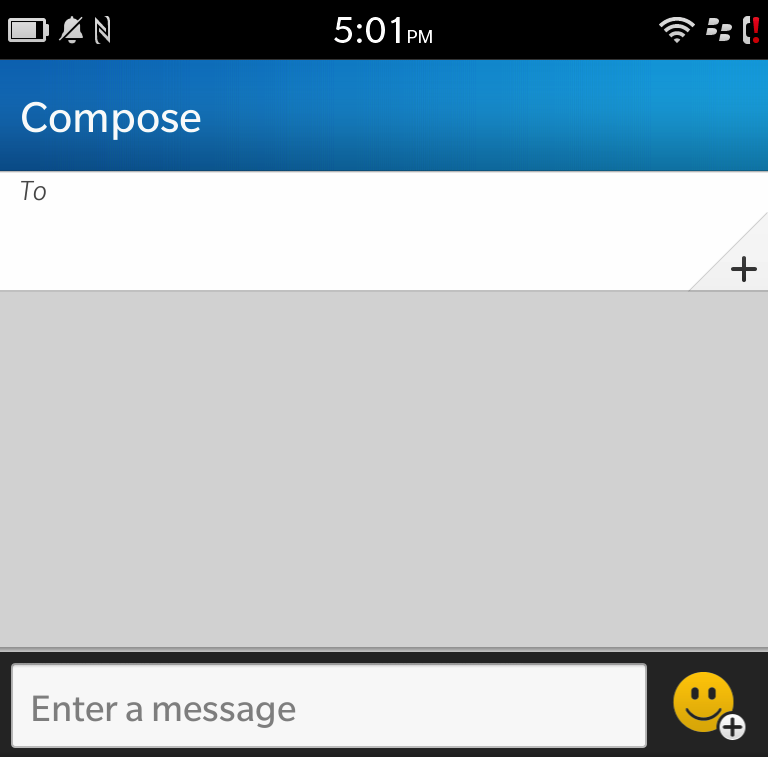
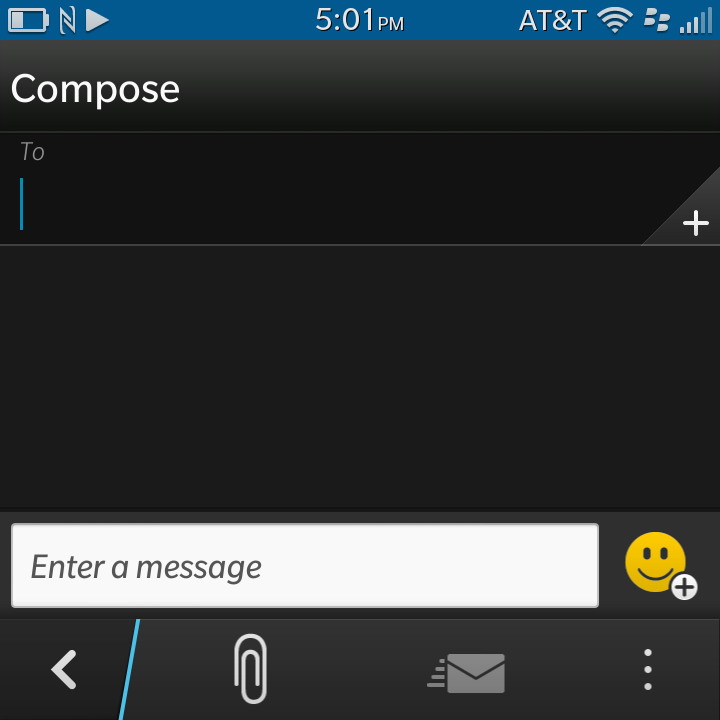
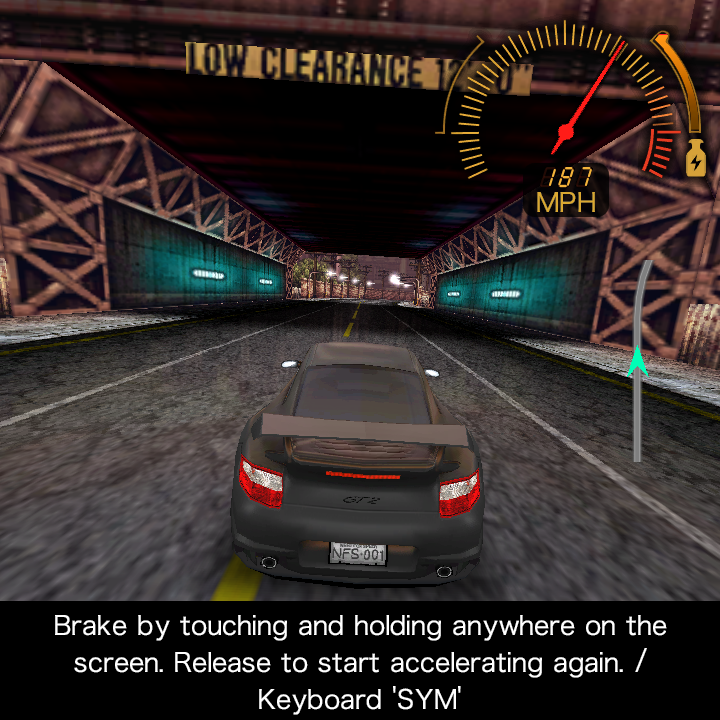






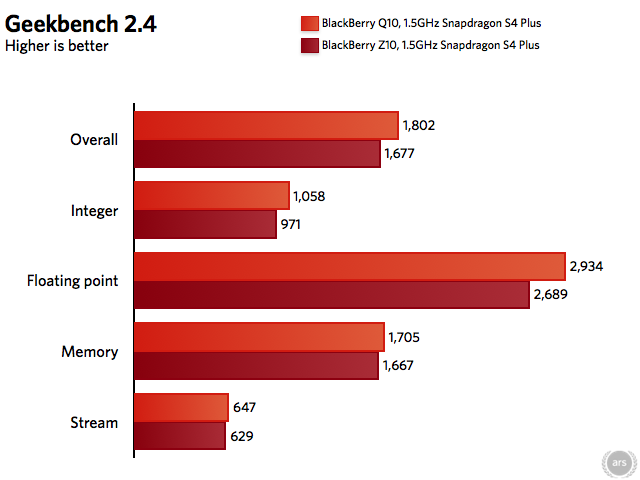



 Loading comments...
Loading comments...
